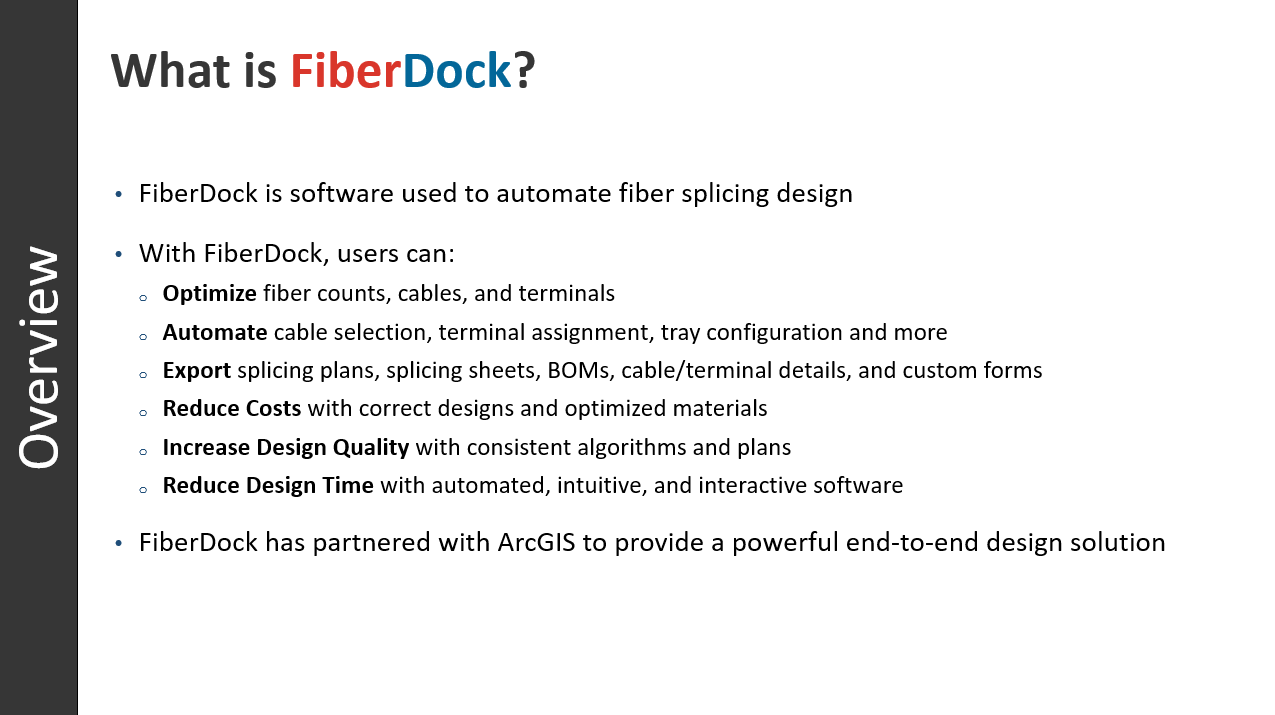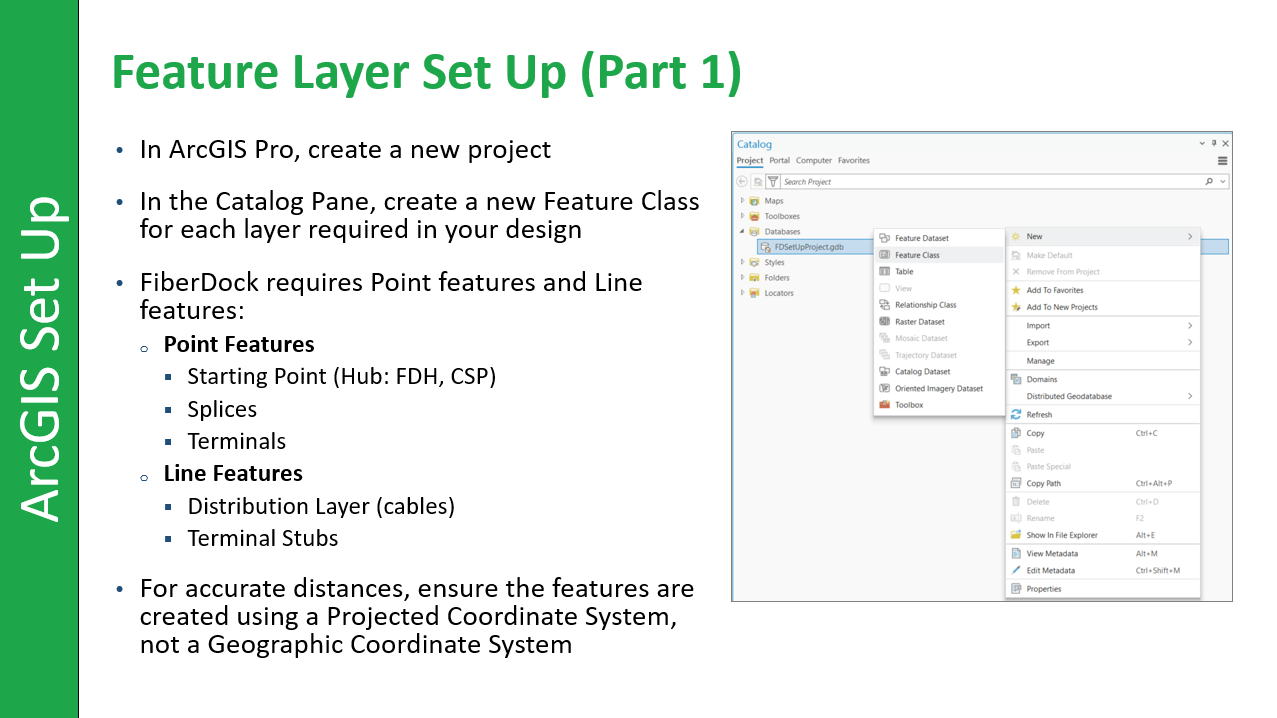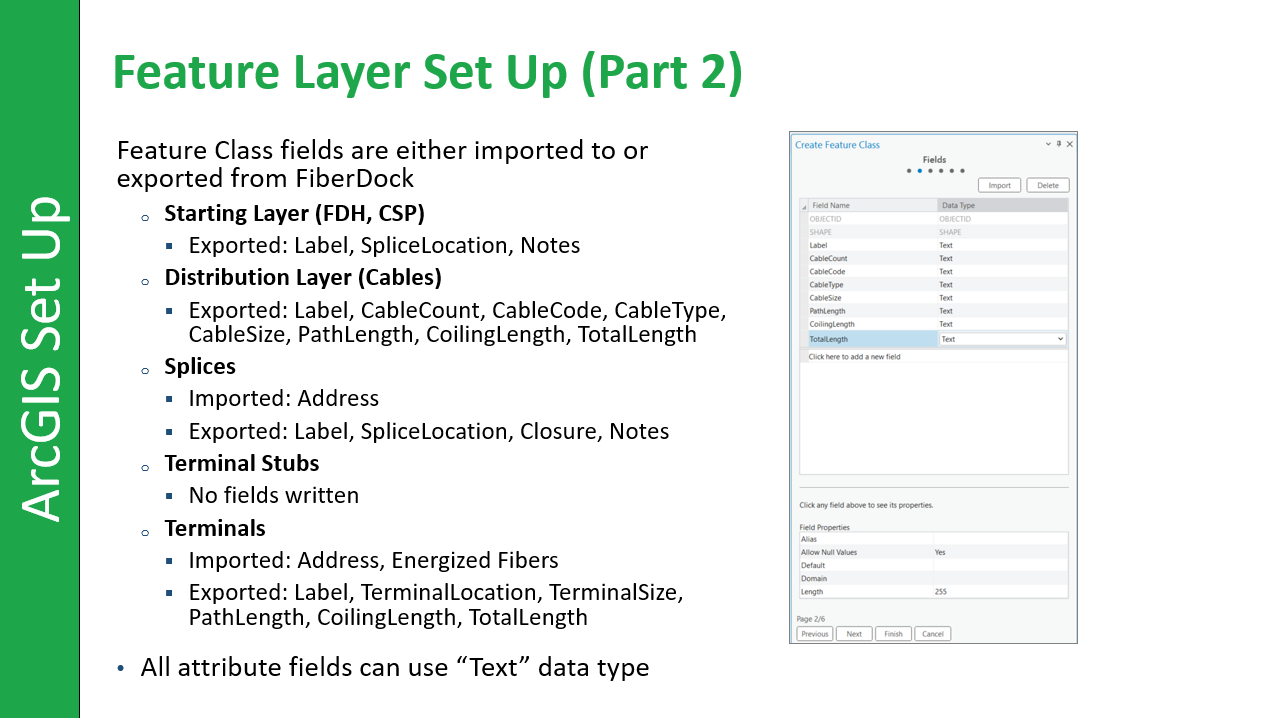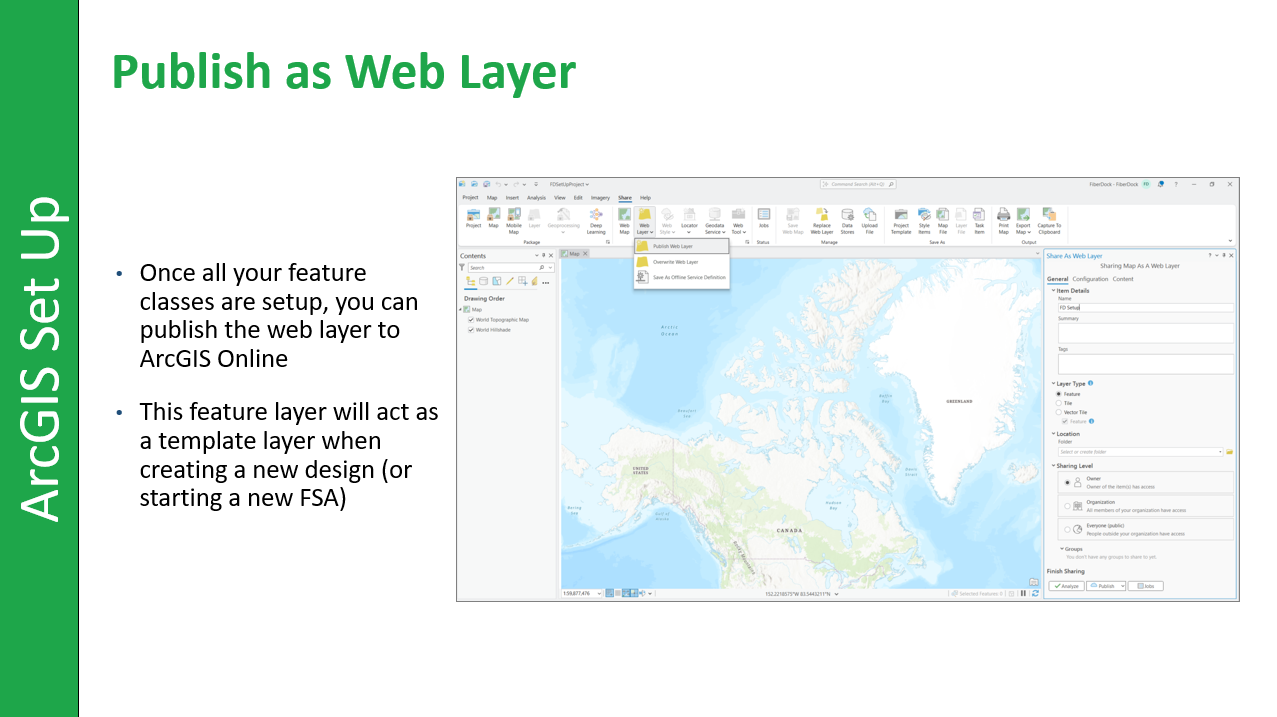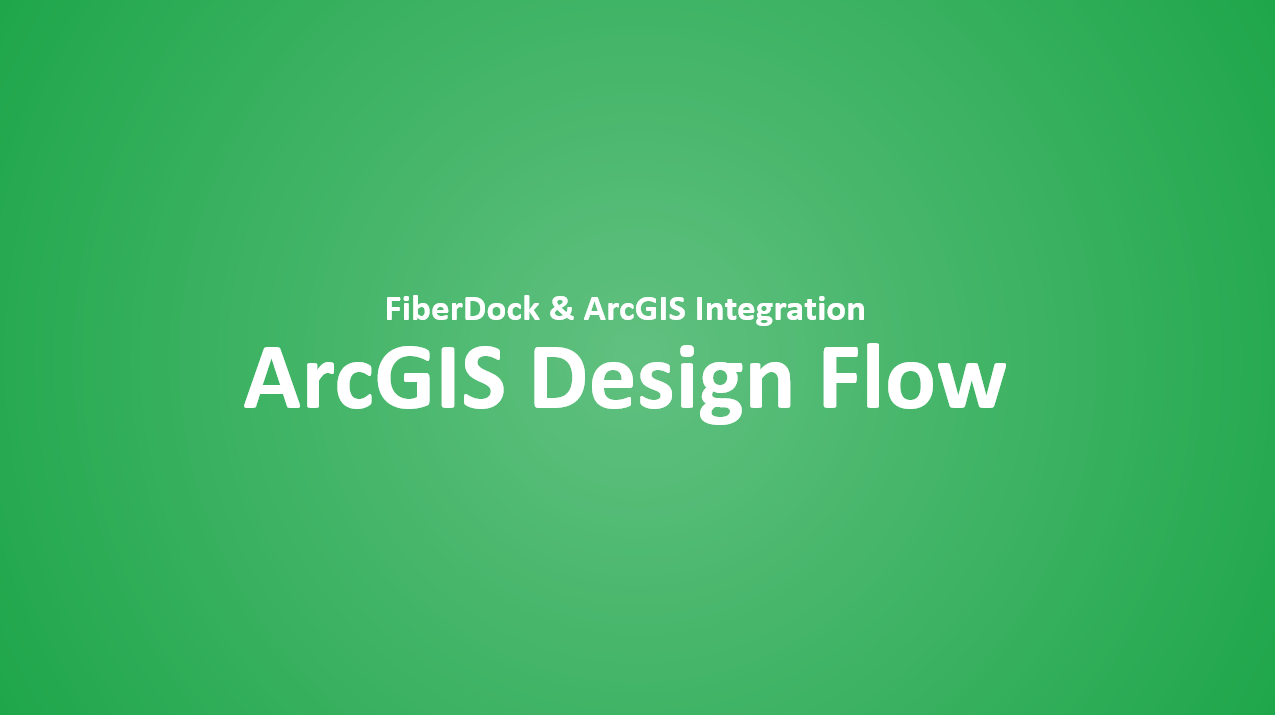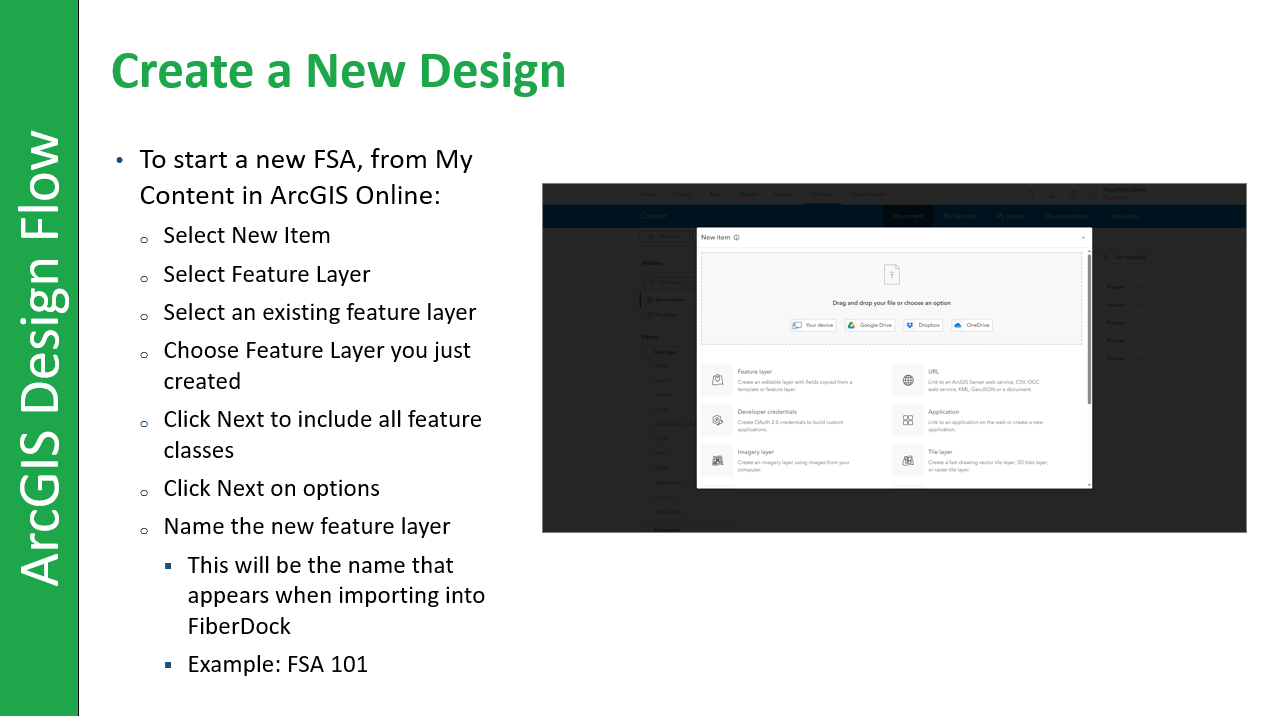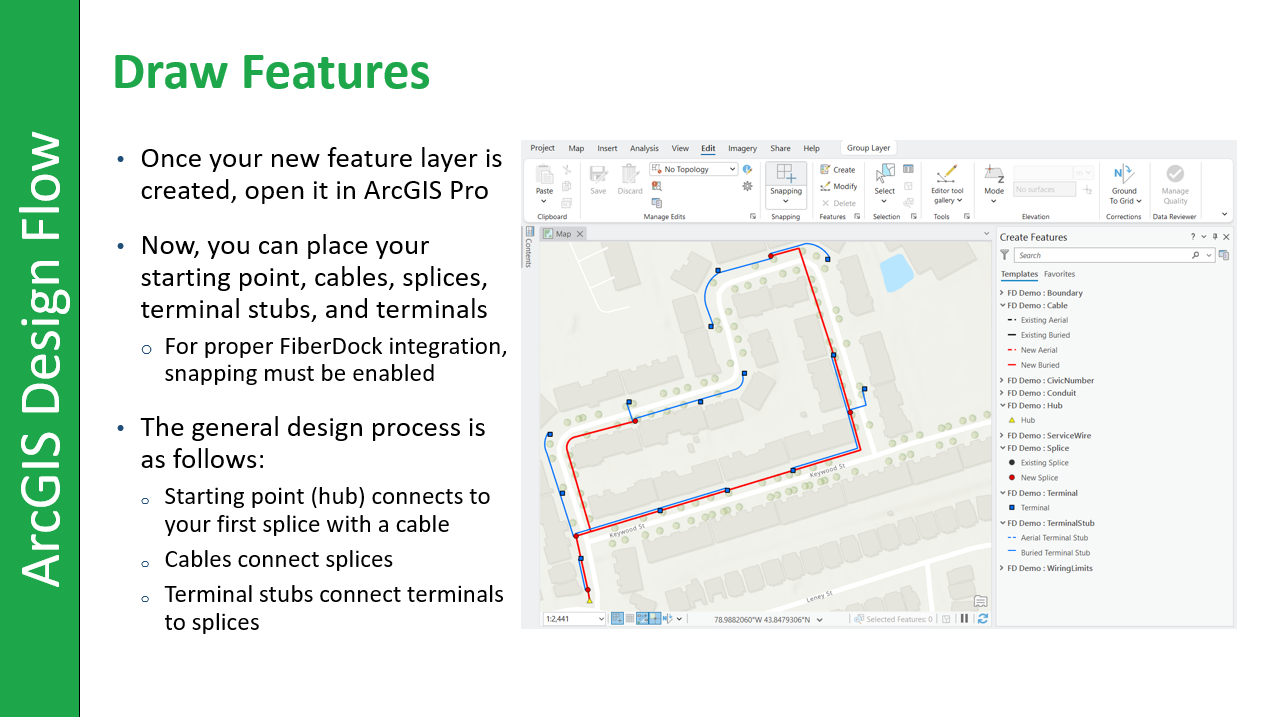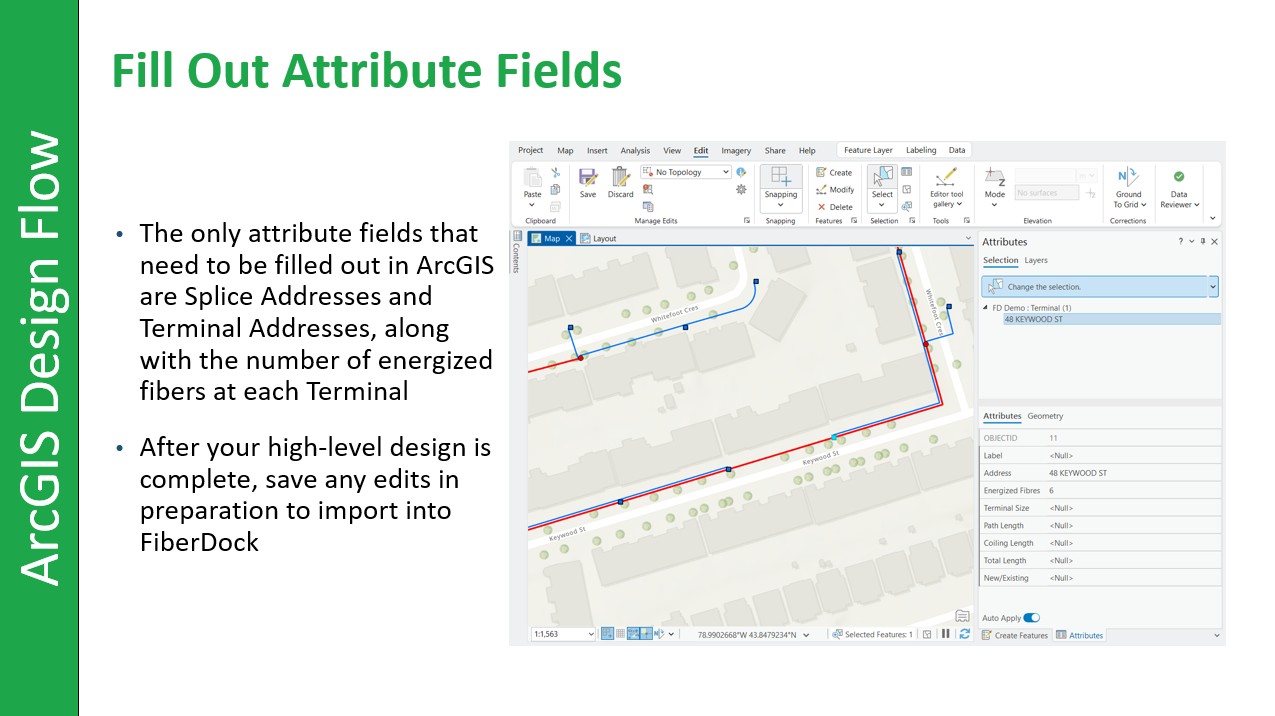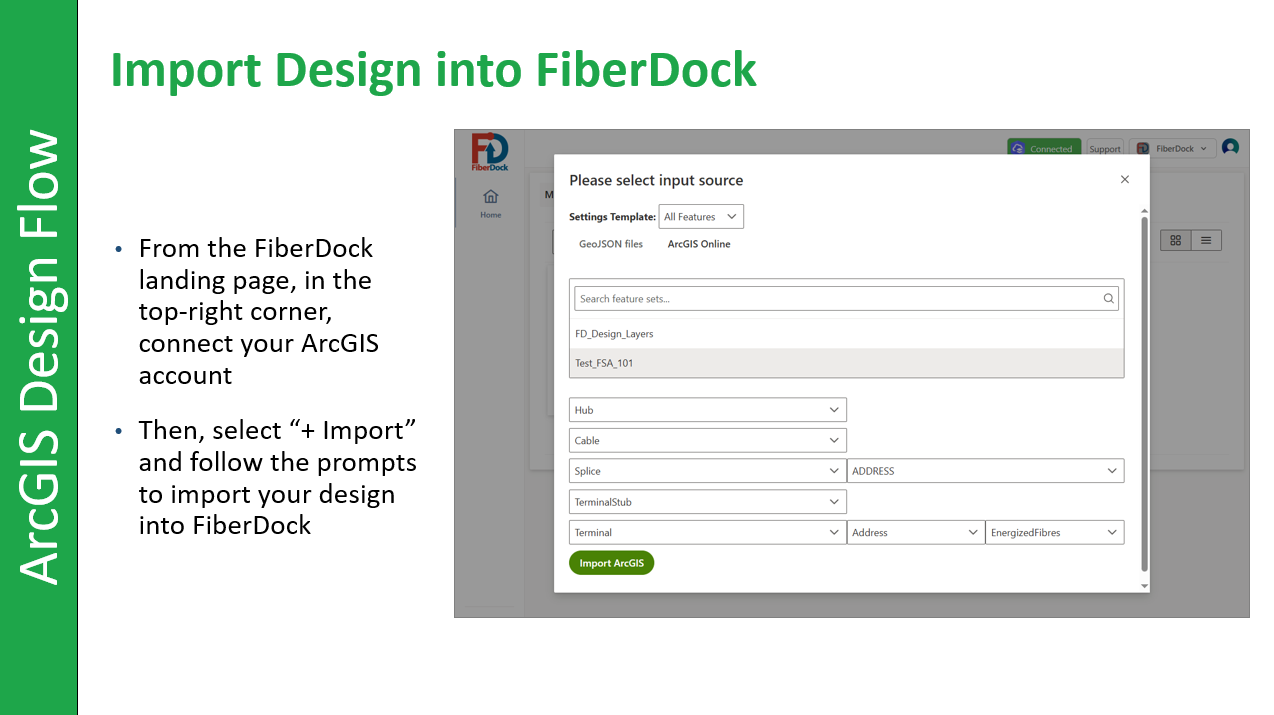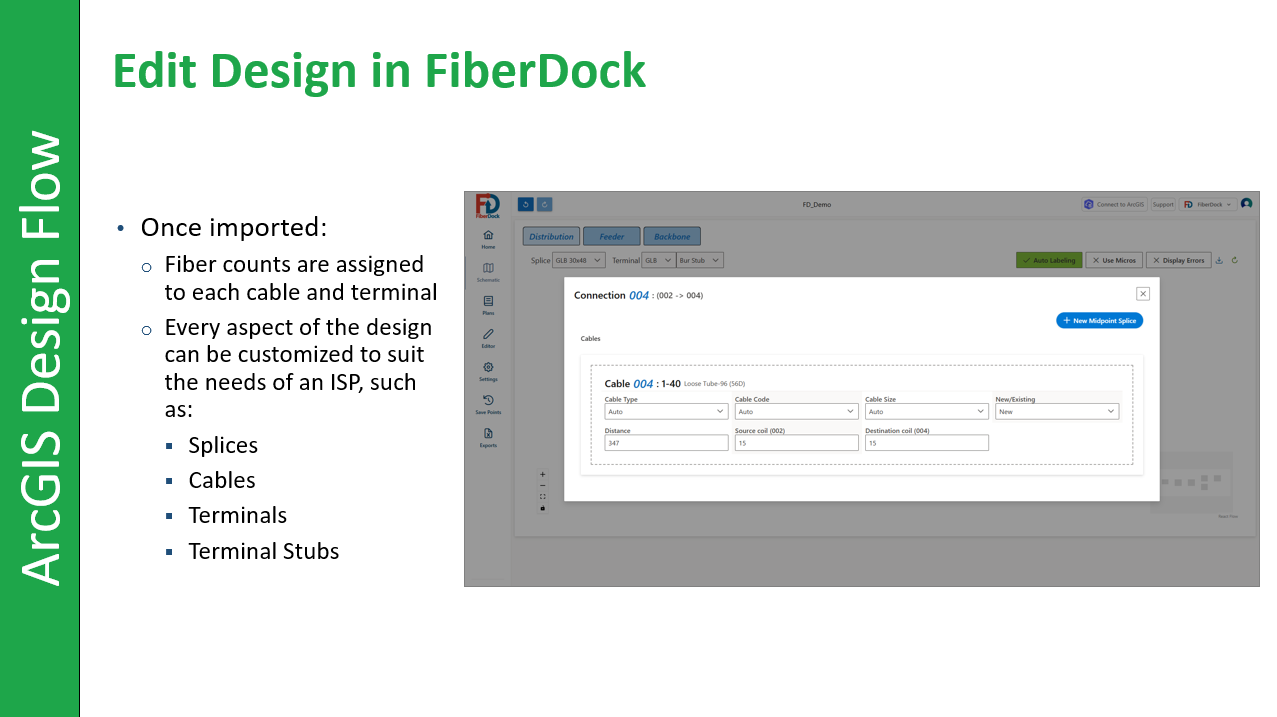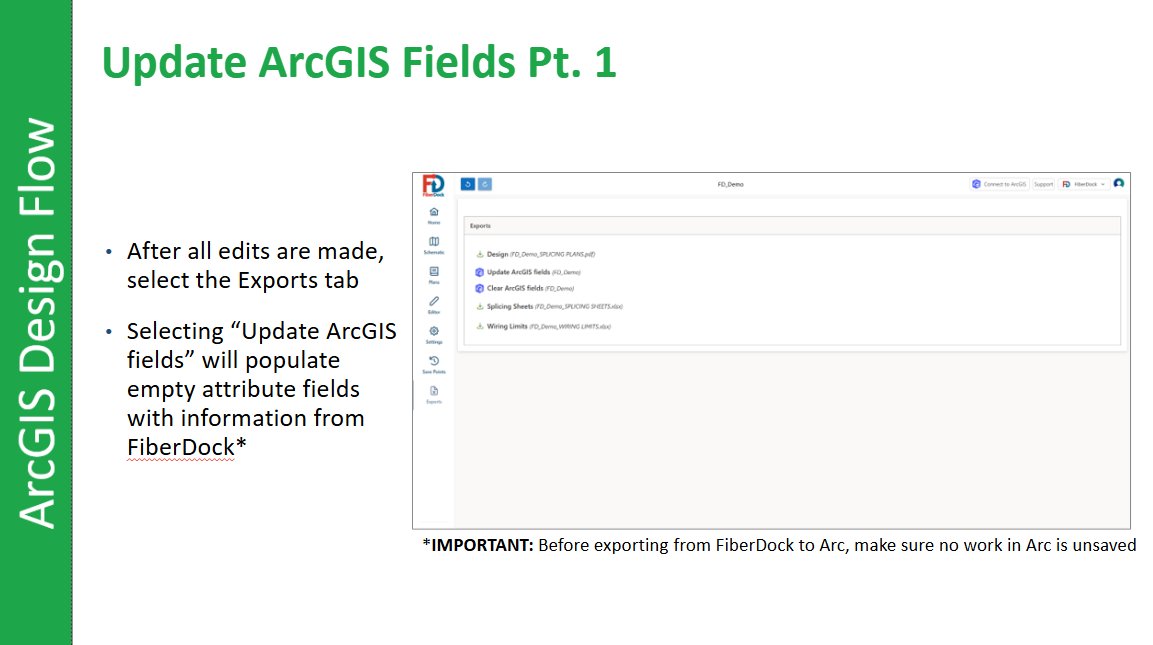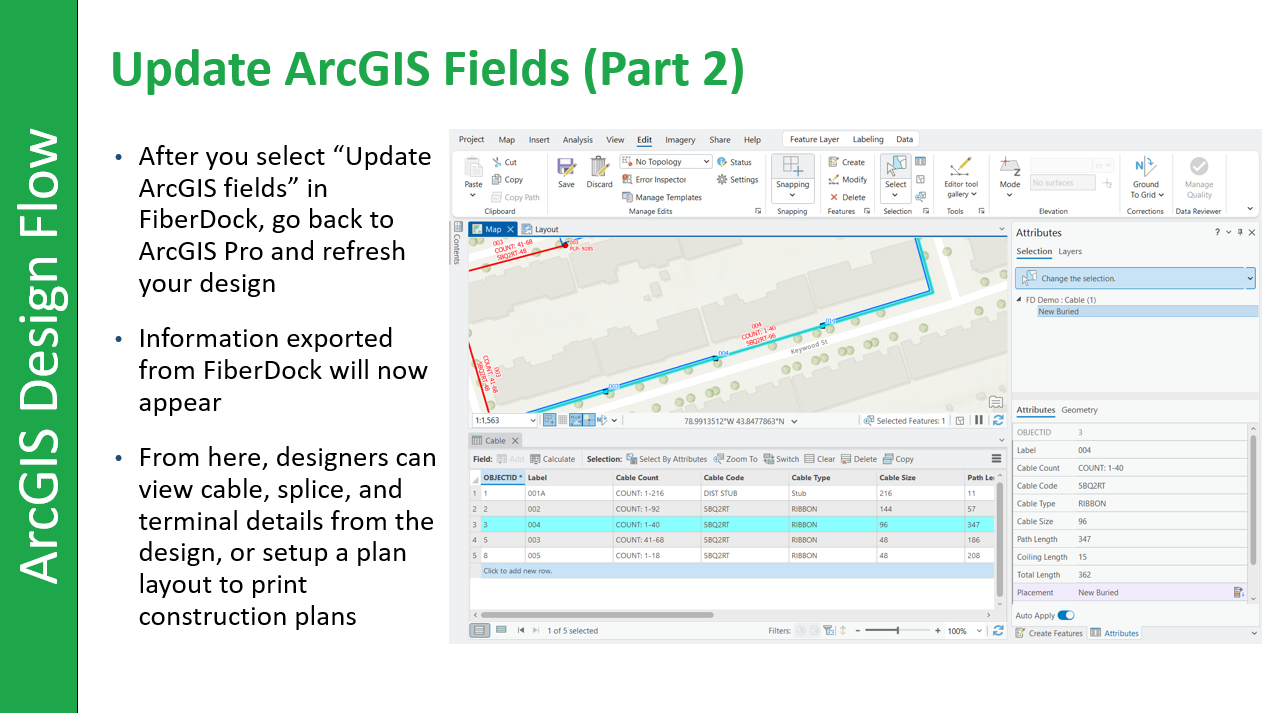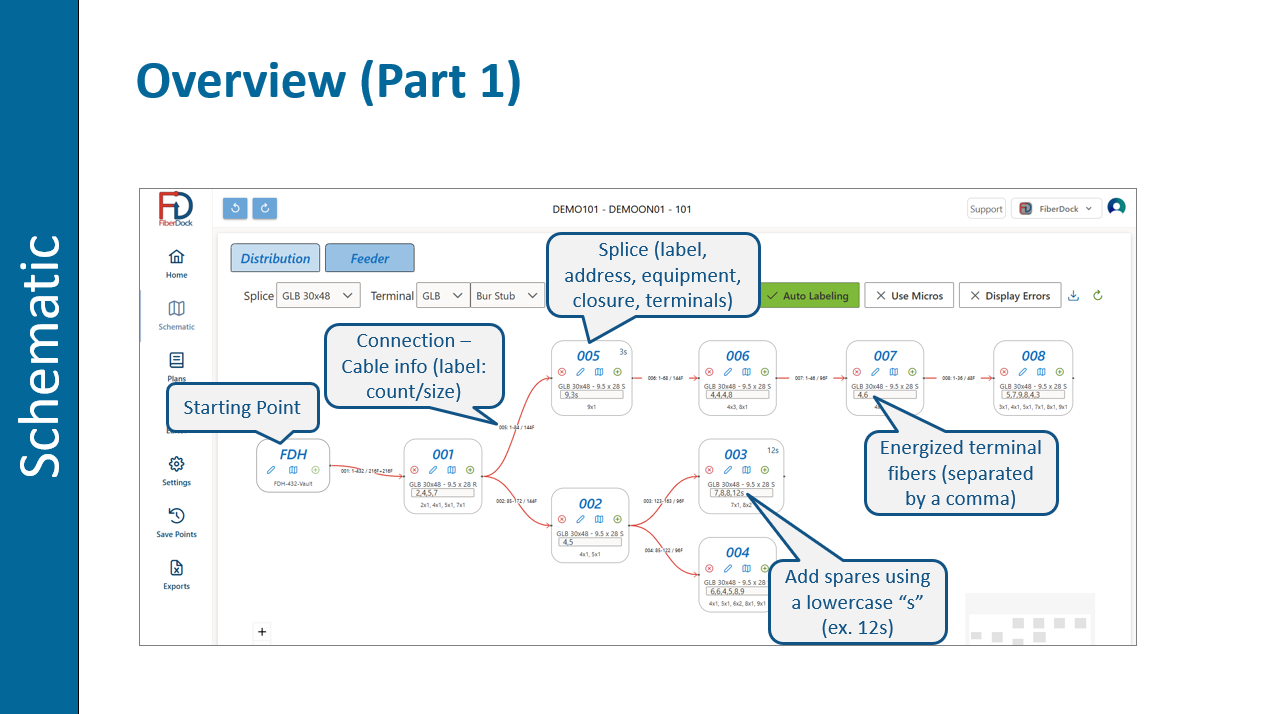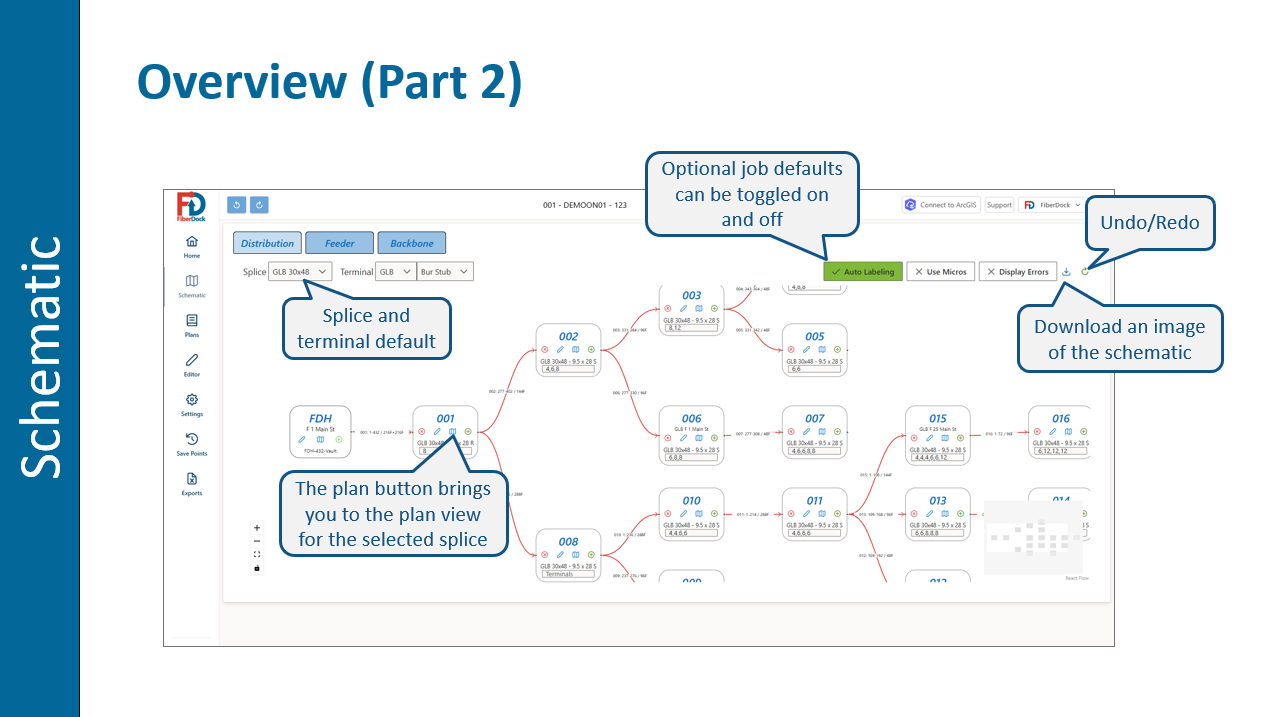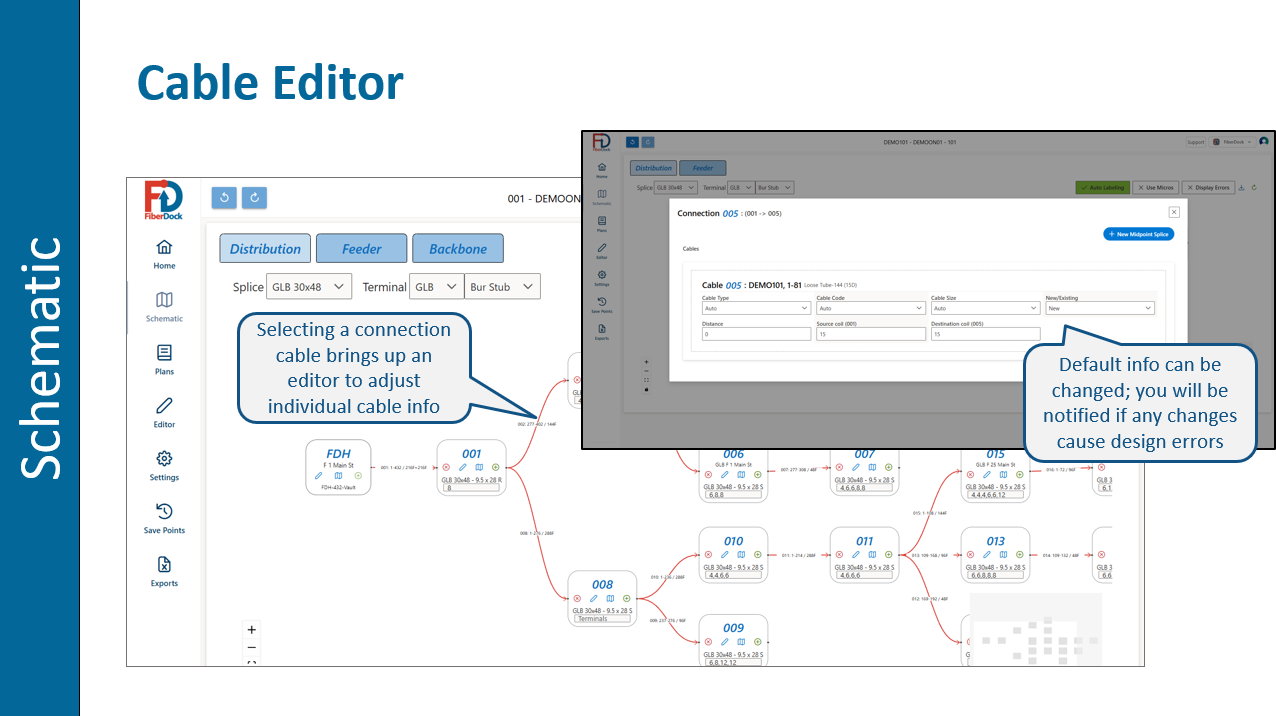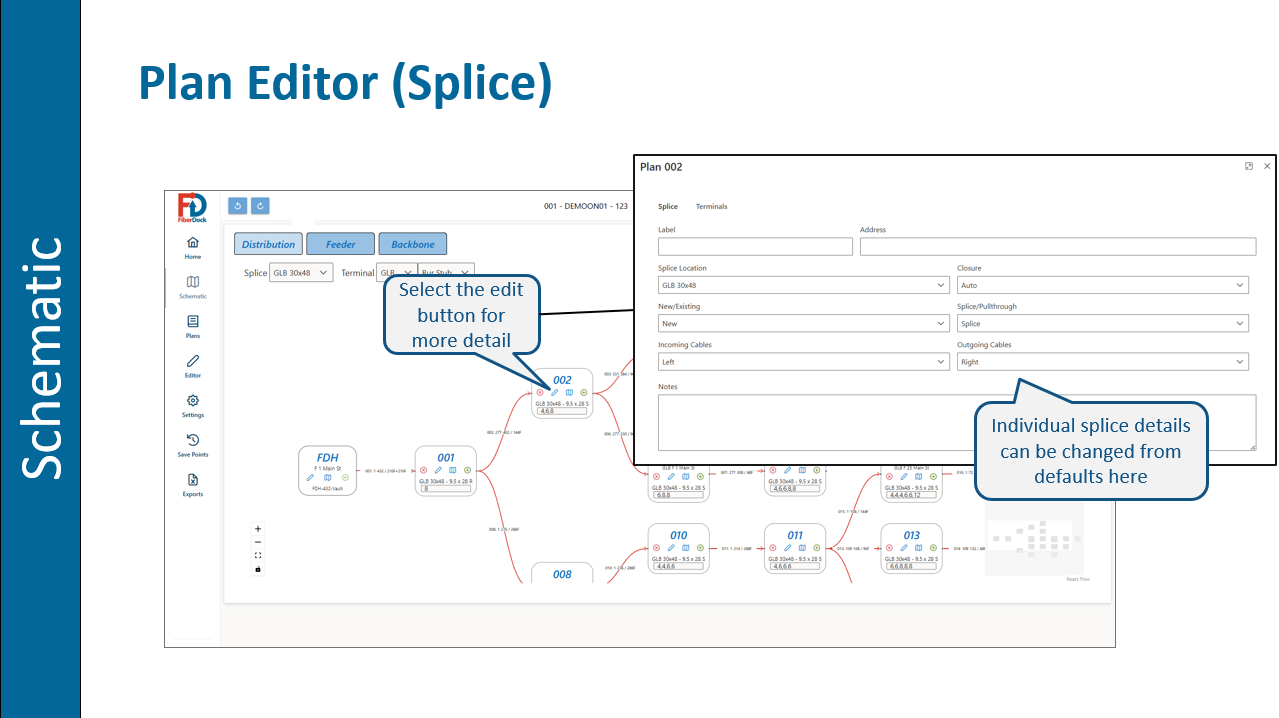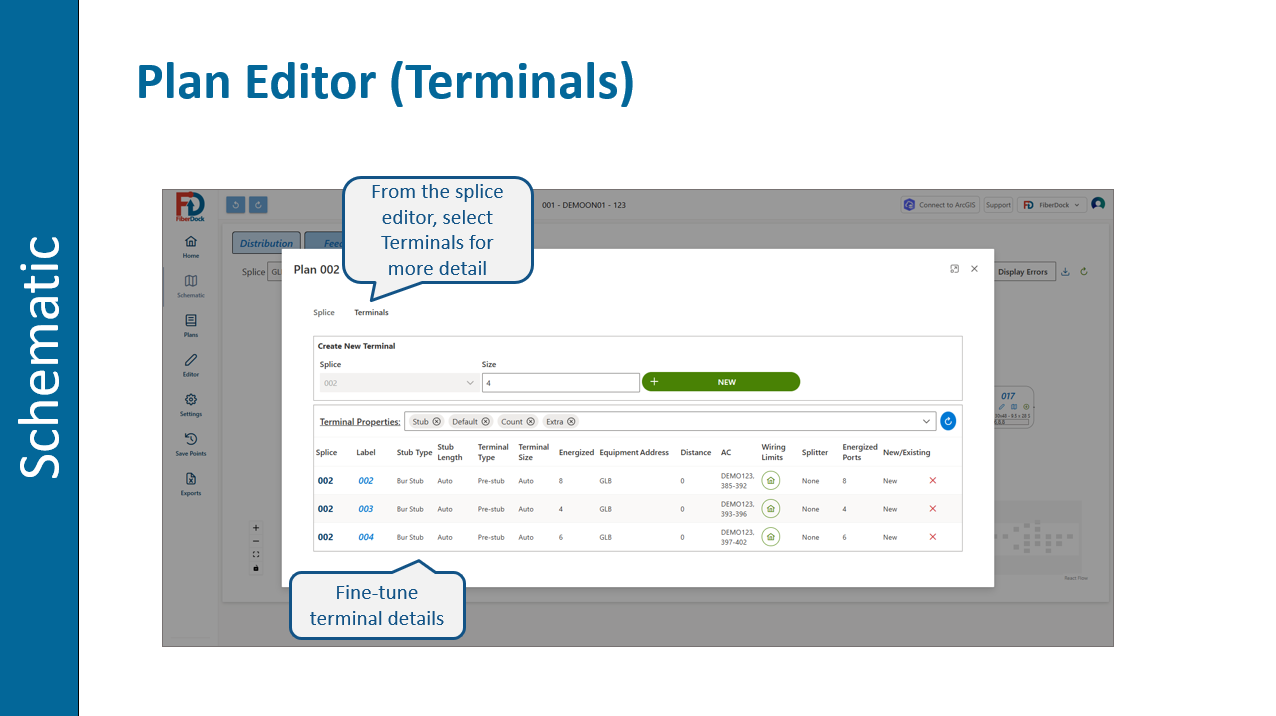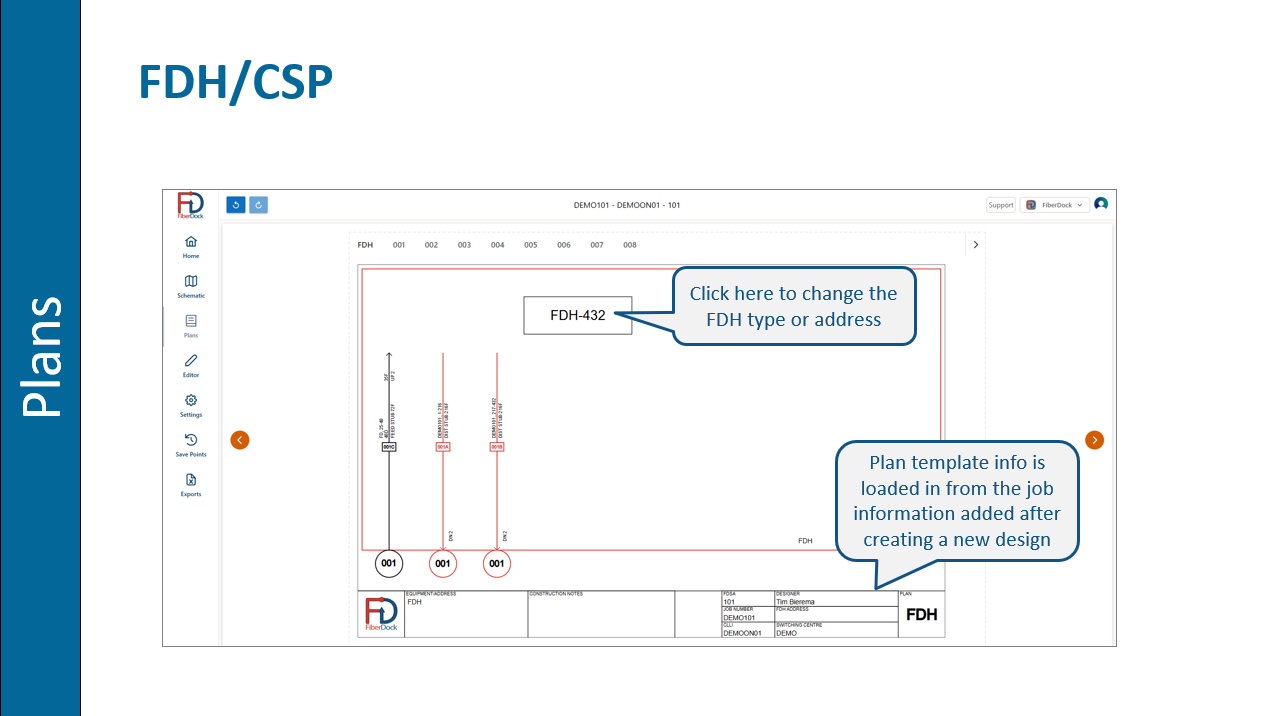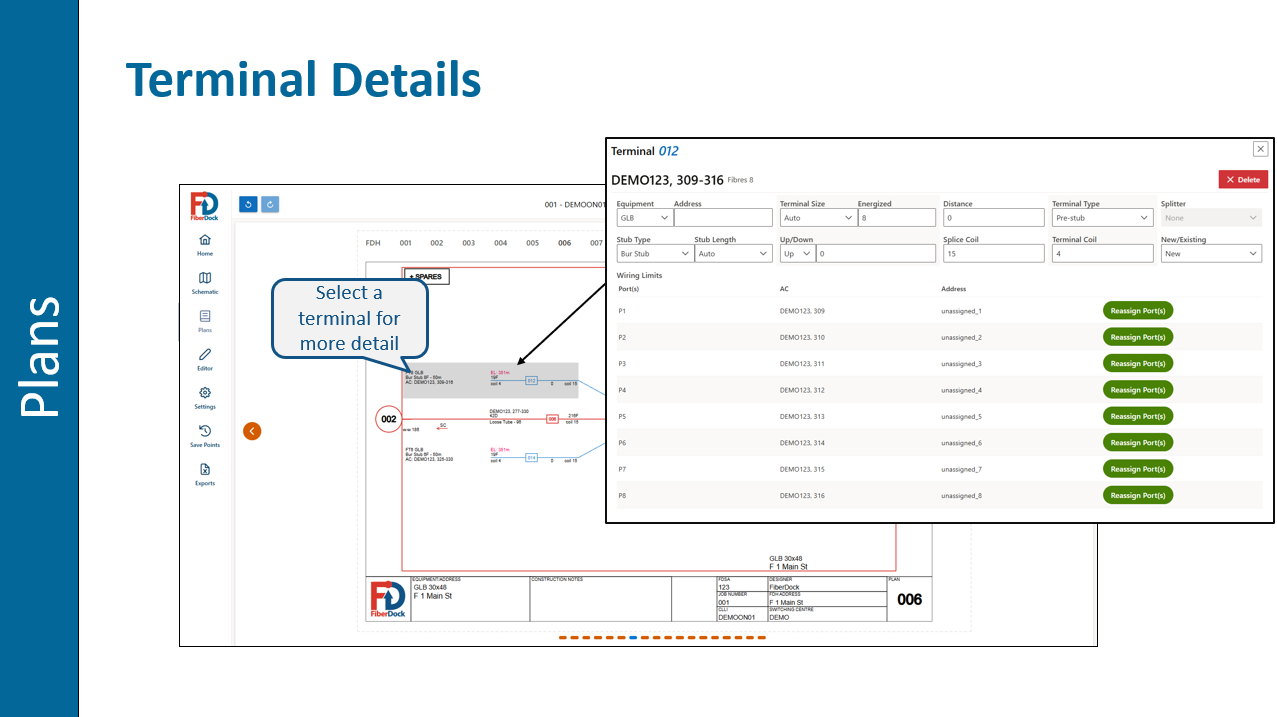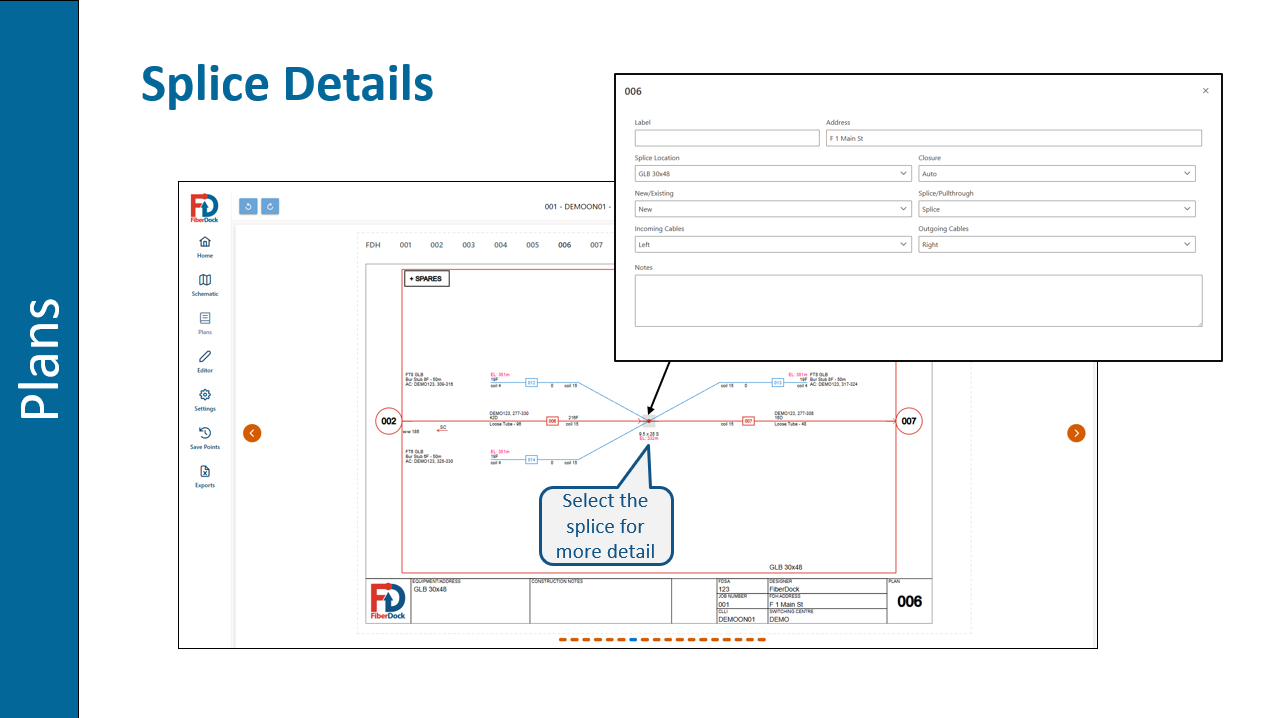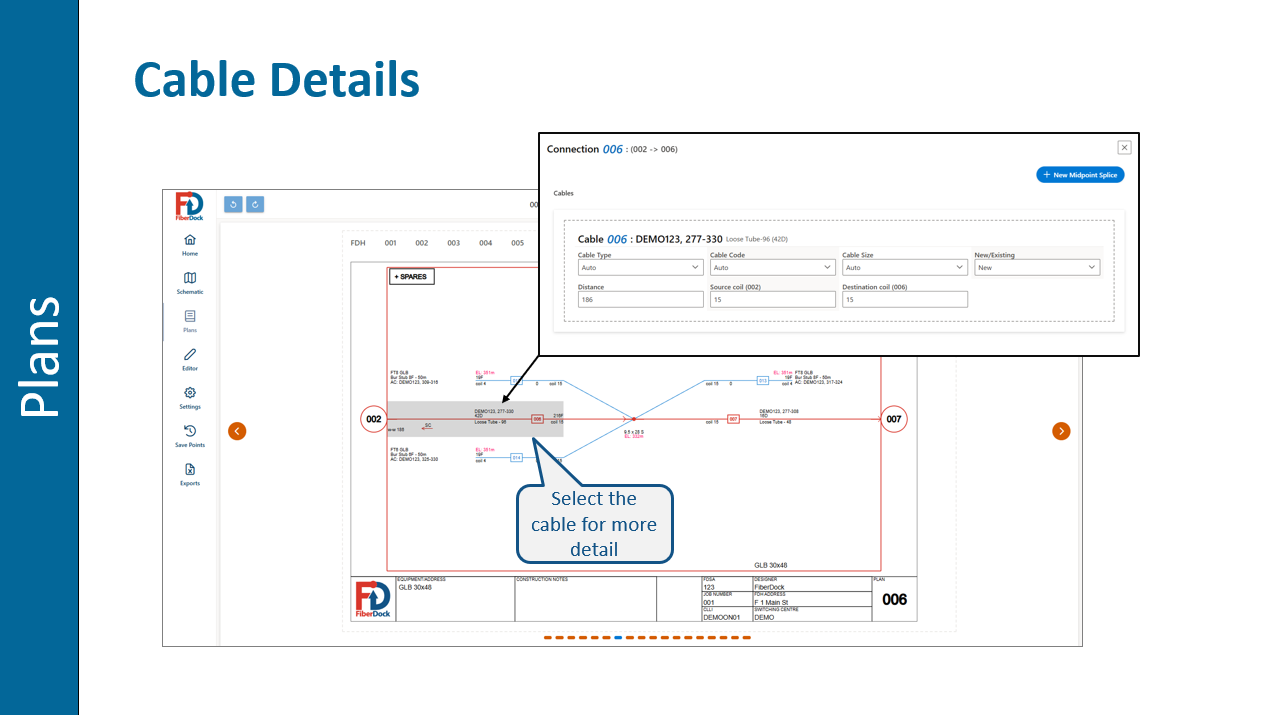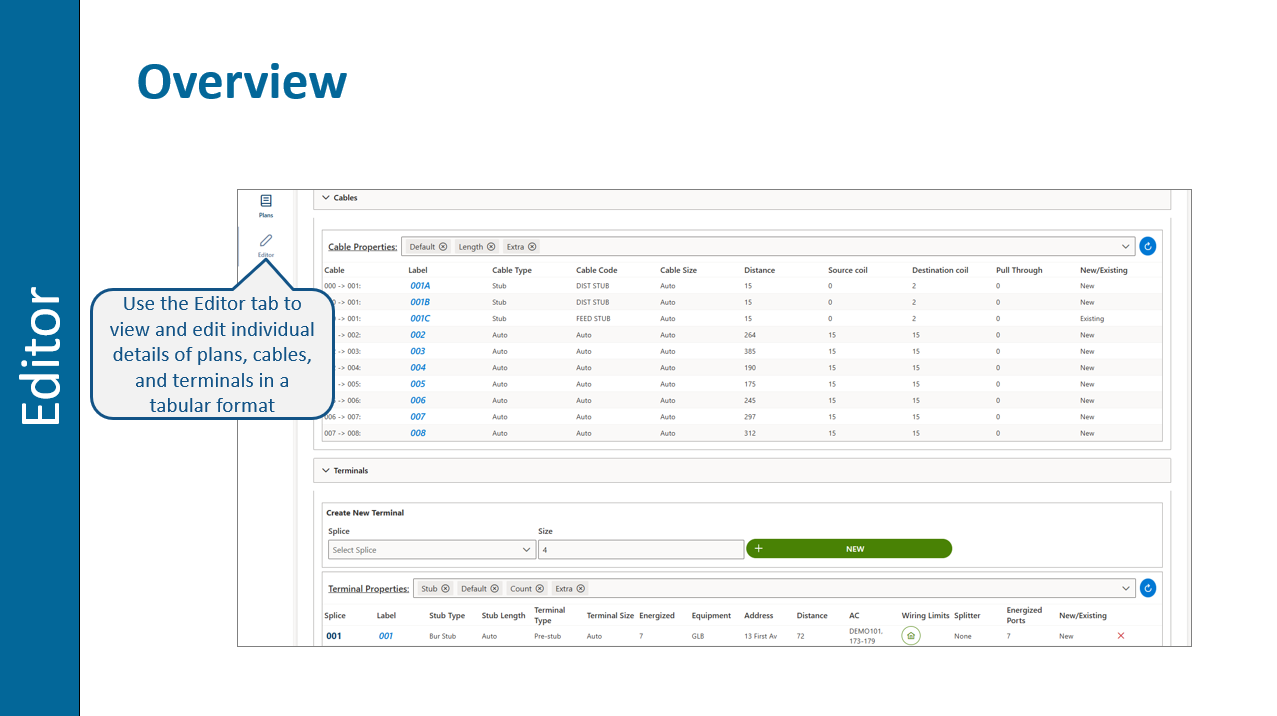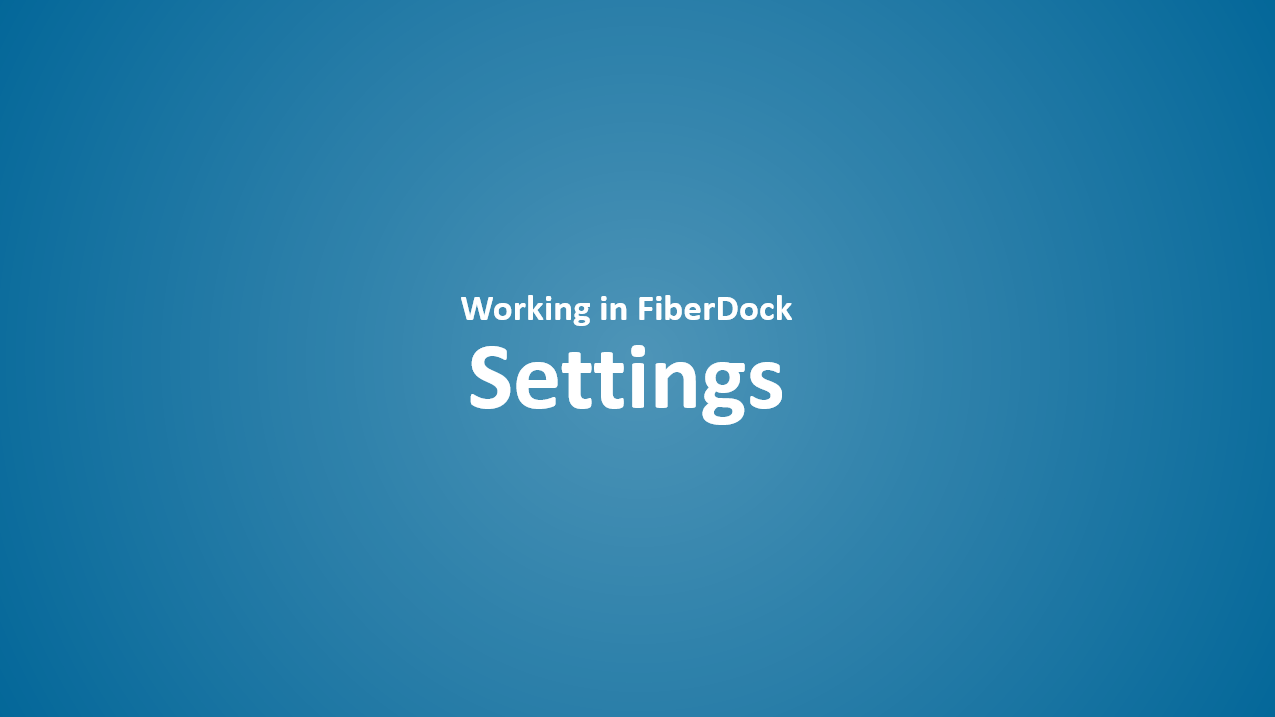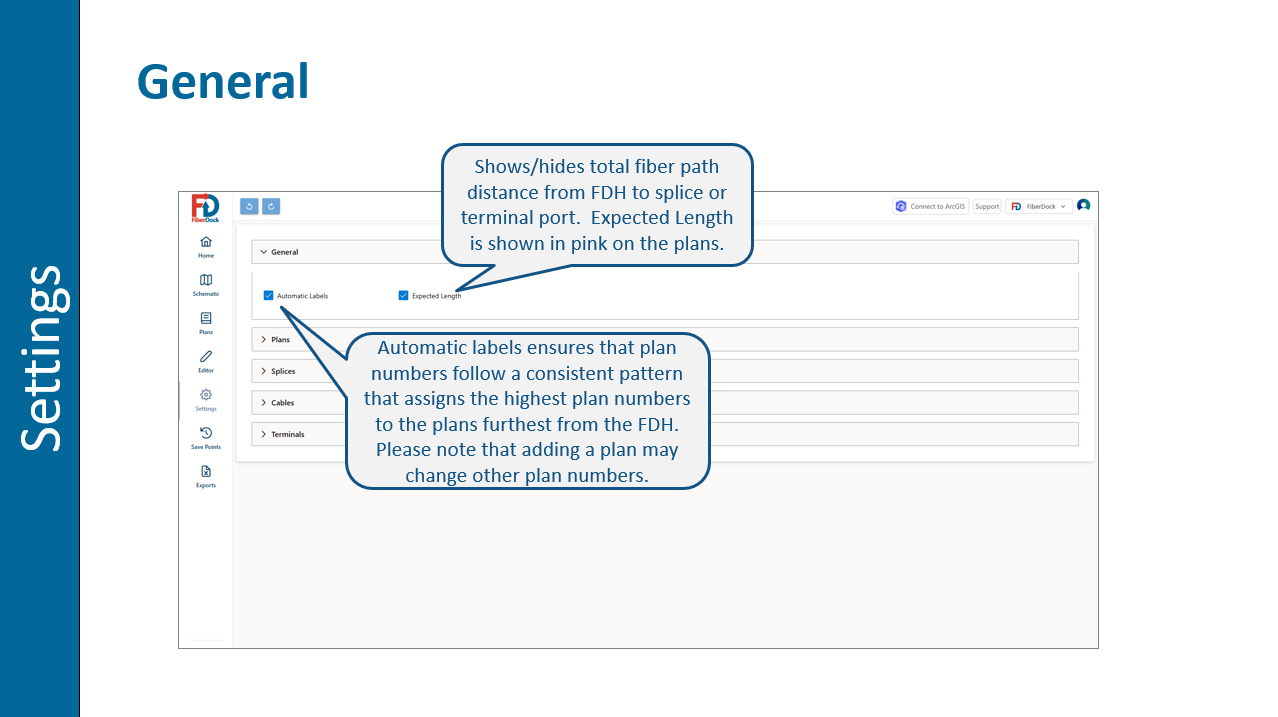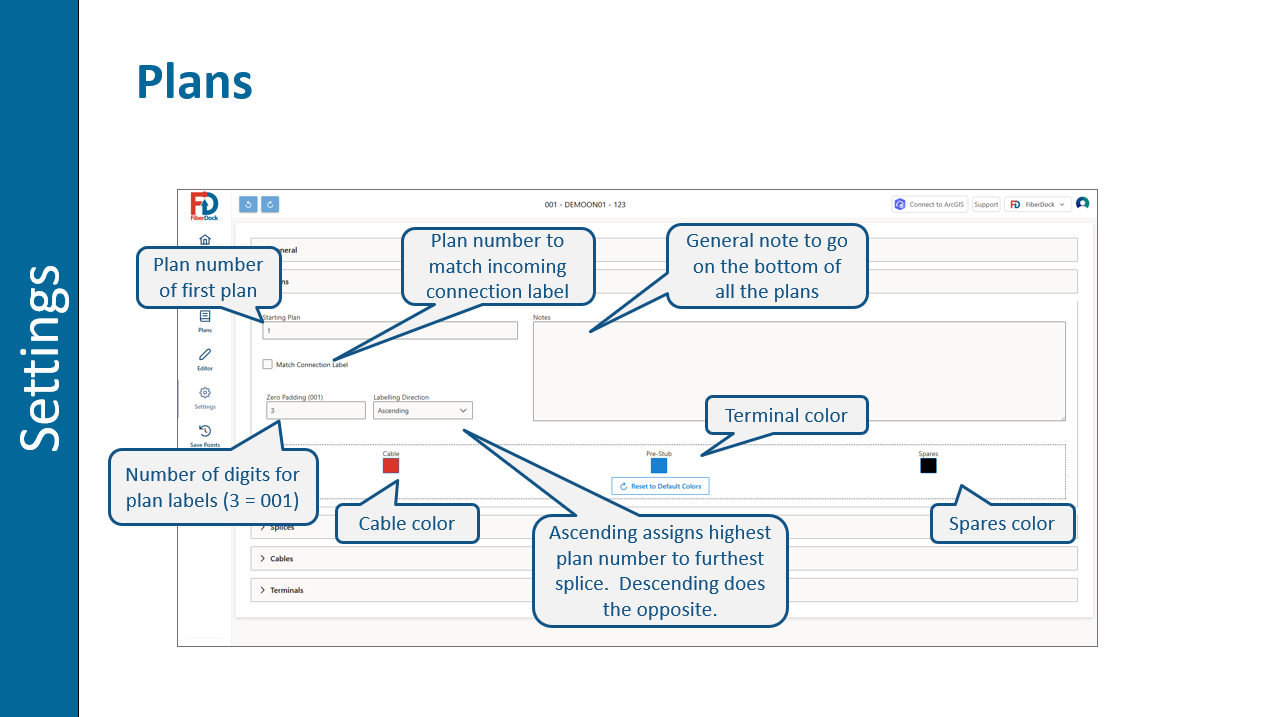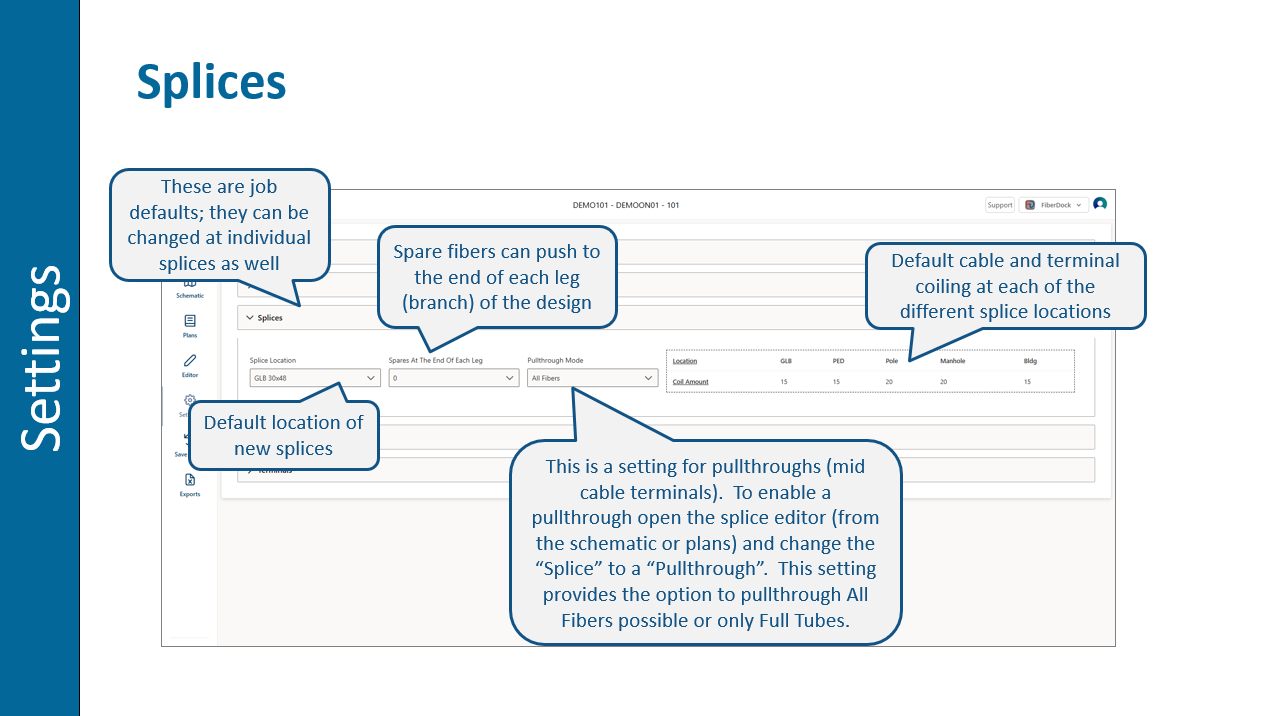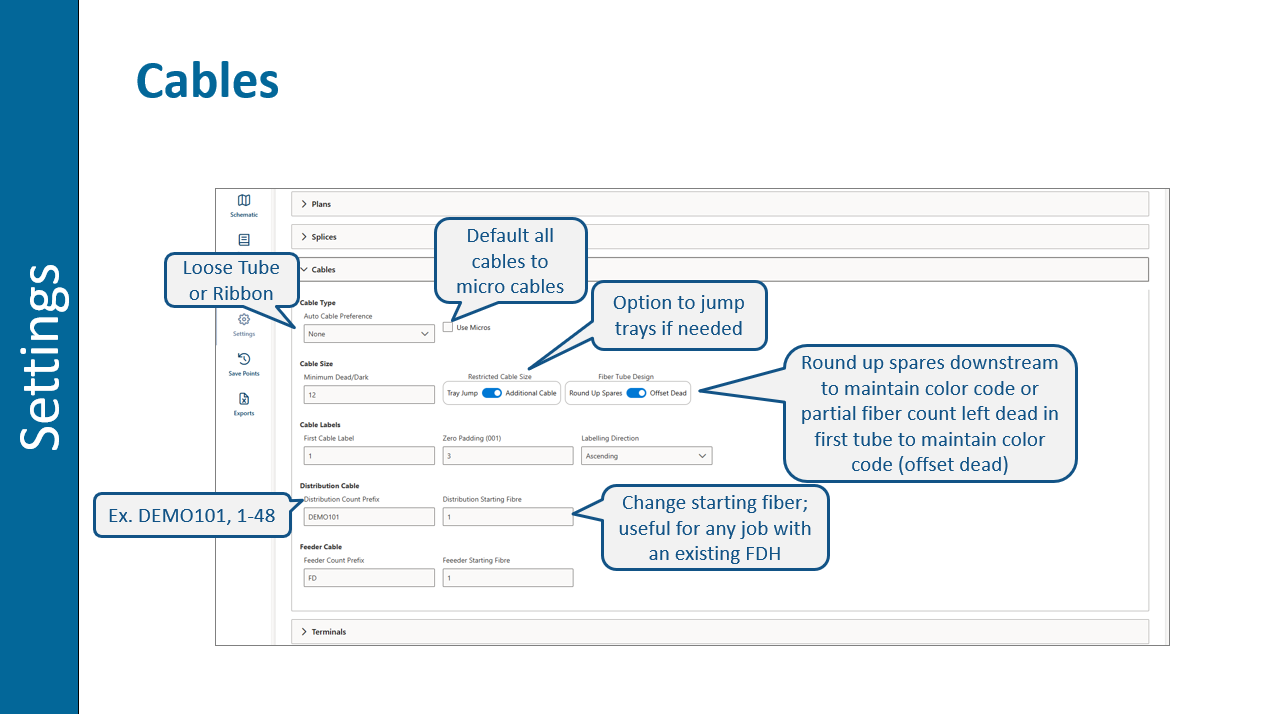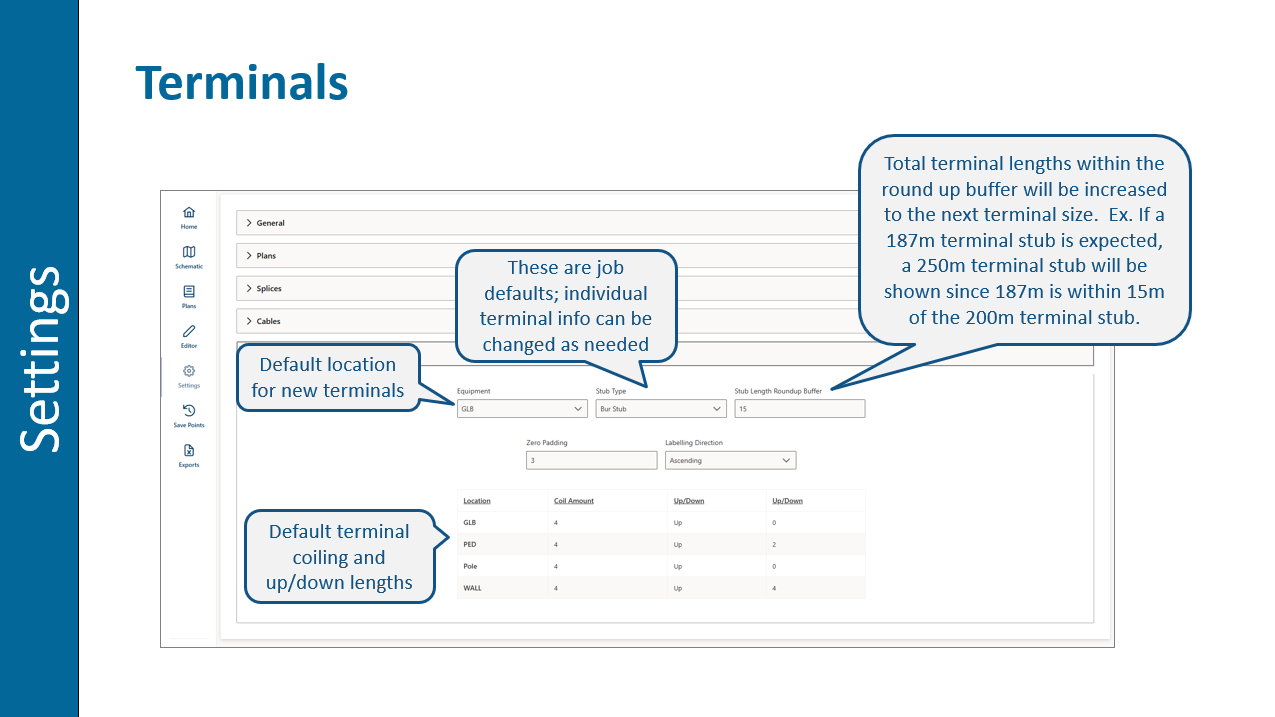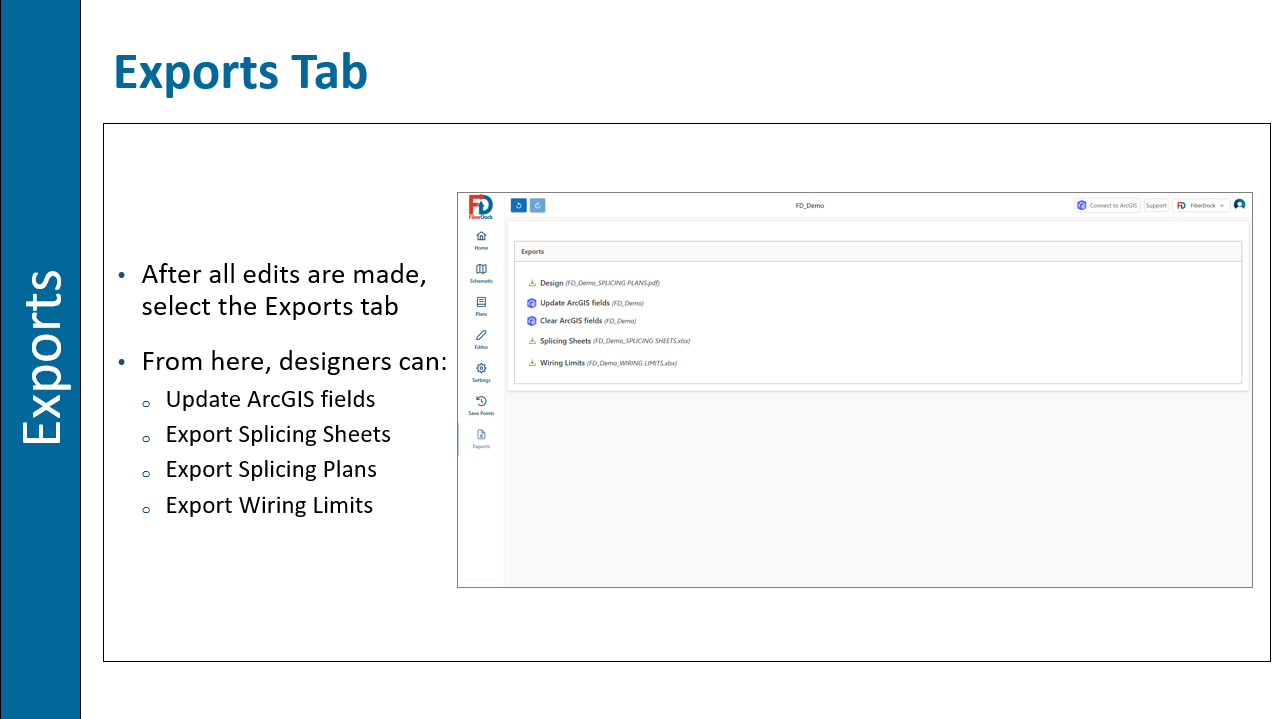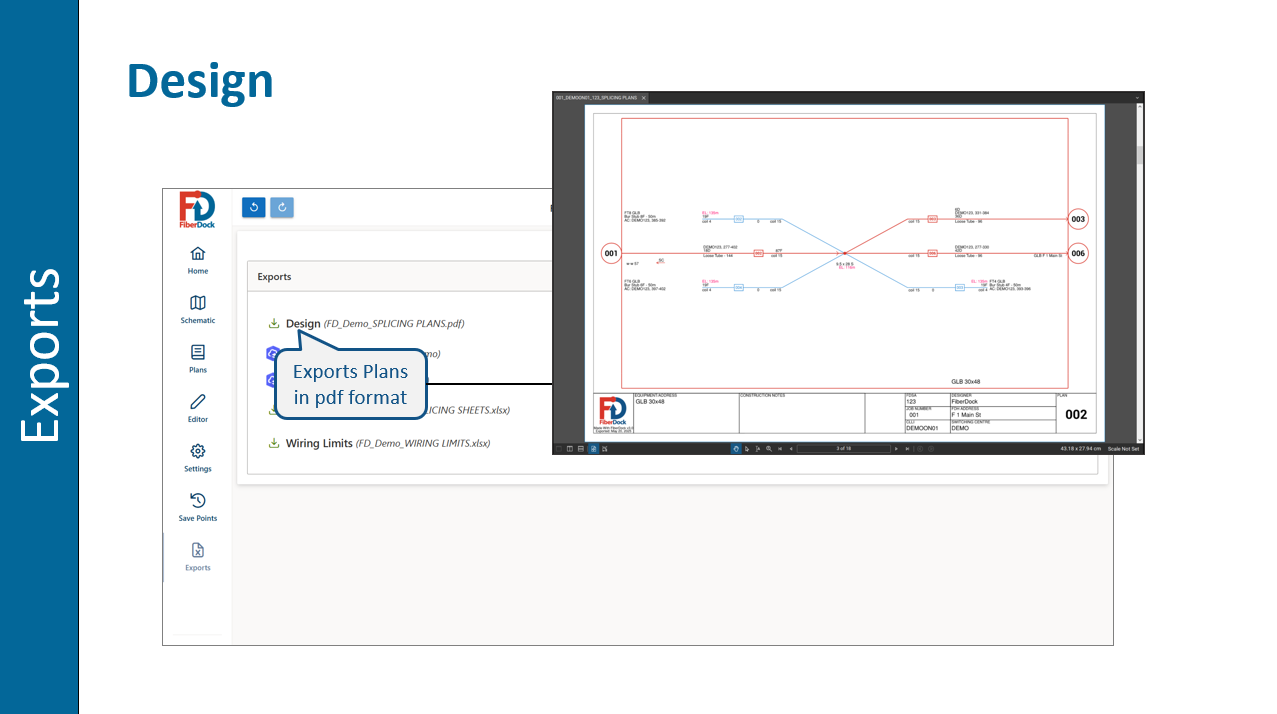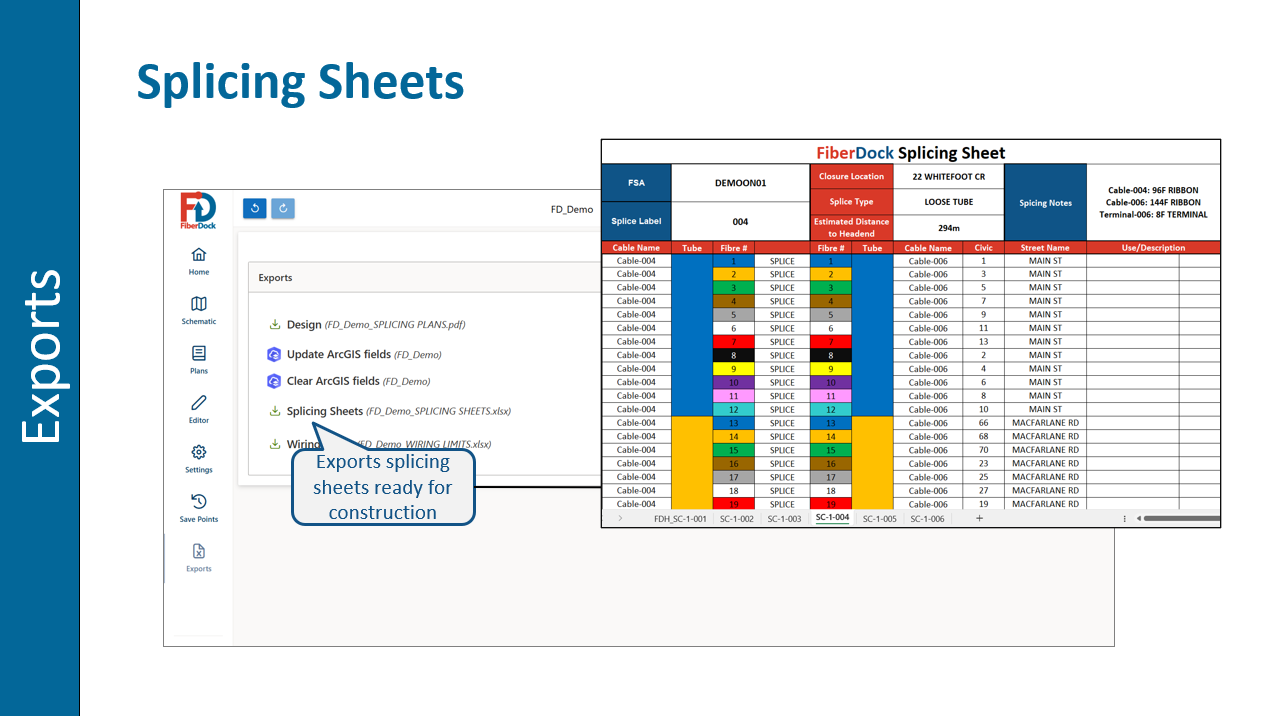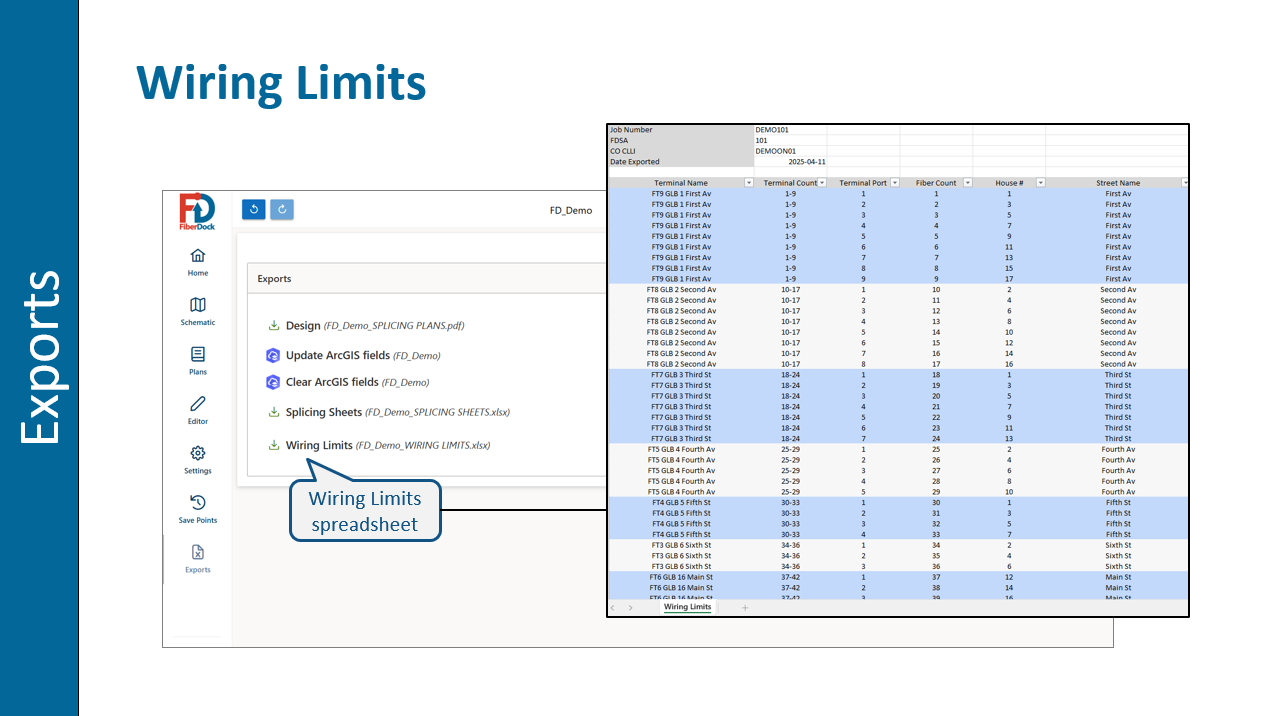The FiberDock tool allows you to create, edit, and deploy fiber network designs faster than ever before. Automations and built-in validation ensure designs are completed correctly the first time.
With FiberDock, users can:
- Optimize fiber counts, cables, and terminals
- Automate cable selection, terminal assignment, tray configuration and more
- Export splicing plans, splicing sheets, BOMs, cable/terminal details, and custom forms
- Reduce costs with correct designs and optimized materials
- Increase design quality with consistent algorithms and plans
- Reduce design time and training with automated, intuitive, and interactive software
As part of FiberDock's partnership with Esri, ArcGIS integration is now available to offer an end-to-end design solution.
See below for an overview of how ArcGIS and FiberDock mesh to support your design needs.
Free Trial Book Demo