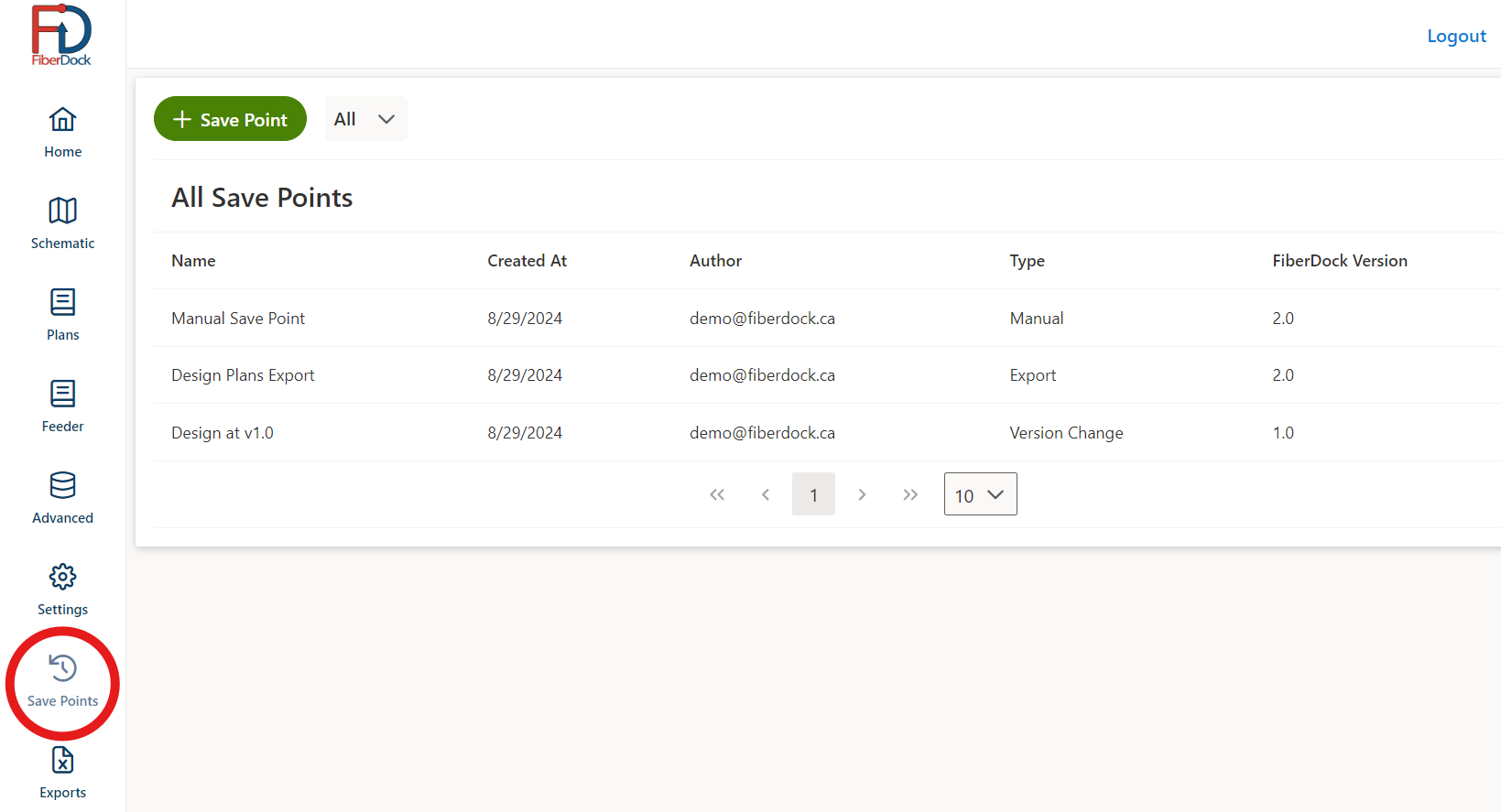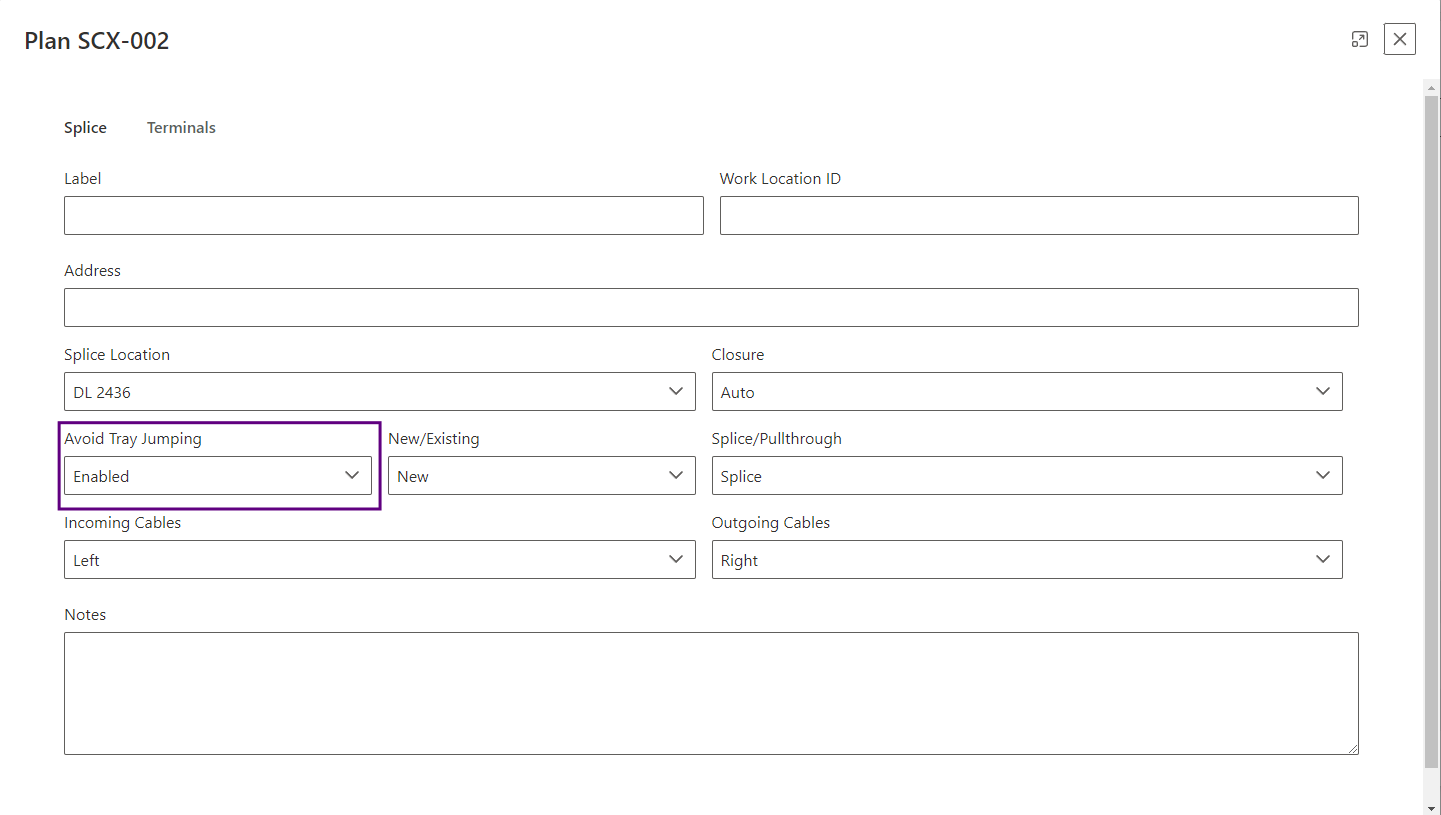Release Notes
v3.12.0
December 17th 2025
Display Save Confirmation
FiberDock now confirms that designs are saved by displaying a green disk in the top bar. In the event that FiberDock can not save the design (if internet is down or other issue), a red disk will be displayed, and the user will have the opportunity to click the disk to attempt to re-save the design.
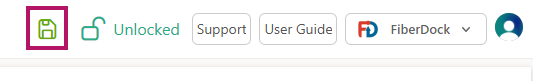
v3.11.1
November 28th, 2025
Dead Count on Plan Fix
- Fixed an issue that occasionally caused plans to display an incorrect dead count.
Mid-Sheath Cable Labeling Fix
- Fixed an issue where mid-sheath cable labels changed while auto-labelling was turned off.
v3.11.0
November 24th, 2025
Labelling Changes
- We’ve improved the ability to disable the Automatic Labelling for cables, connections, and terminals. When Automatic Labelling is disabled, FiberDock will no longer adjust or update existing labels. Instead, all current labels are preserved as they are, and new labels will receive the next available numeric value in the sequence.
Improved Display of Warnings/Error Messages
- Message display on splices has been improved, to clearly differentiate between warnings and errors on the Schematic. Errors are shown in red bubbles, and warnings in yellow bubbles.
Minor Bugfixes
Resolved an error where some cable lengths were not updated upon certain edits.
Fixed an error in the Plans tab to display the correct FDH bypass offset dead
v3.10.2
November 13th, 2025
Cable Plan Fix
- Fixed an issue within the Cable Plan, that was causing incorrect values to be displayed on the Cable Tab. The correct labels have been added to match the label's on the Splicing Plans, as well as the Cable Snapshot export.
v3.10.1
November 11th, 2025
Cable Plan Fix
- Fixed an issue within the Cable Plan, that was causing a white screen.
Feeder Spare Fix
- Fixed an issue where incorrect feeder fiber counts were shown after editing spare feeder fibers.
- Removed an incorrect continuous feeder count error message that appeared when no spare feeder fibers were requested.
v3.10.0
November 7th, 2025
Optimize Tube Splitting
We have reworked FiberDock's count algorithm to now optimize tube splitting.
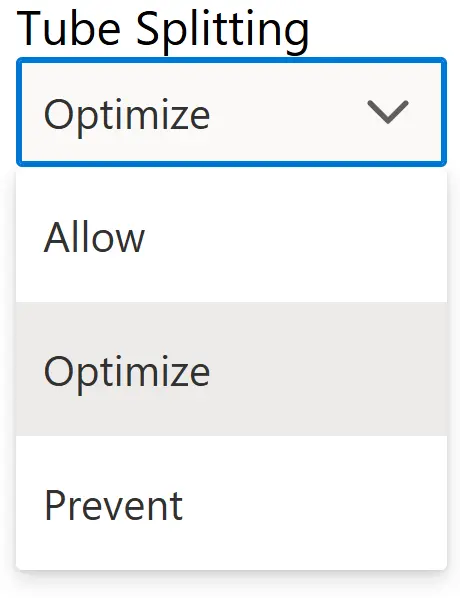
Tube splitting settings can be configured in the Count section of Settings.
The available options are:
- Allow: Don't optimize tube splitting (Used to prevent count changes of existing designs)
- Optimize: Reduce tube splitting where possible without adding any additional spares
- Prevent: Prevent tube splitting at all costs (May add additional spare fibers to achieve this)
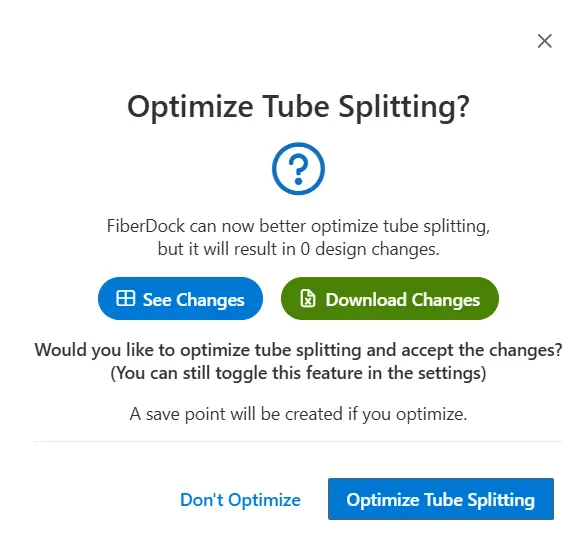
Optimize Tube Splitting Prompt
When opening existing designs, you’ll now be prompted to choose whether to Optimize Tube Splitting. A summary of all resulting design changes will also be shown.
- Don't Optimize: Uses the "old" count algorithm to ensure fiber counts remain the same
- Optimize Tube Splitting: Uses the "new" count algorithm that aims to minimize tube splitting
* You can still adjust this setting later, as shown in the section above.
No longer allocate FDH Splitter ports to Spares or Reserved
The Splice Sheet will no longer allocate FDH splitter ports to spare or reserved fibres.
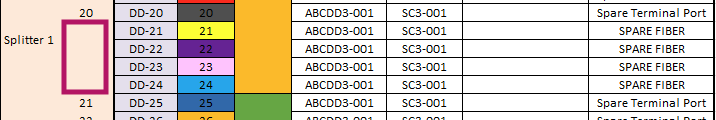
Minor Changes
You can now use the new "Empty Bin" button in the recycle bin to remove all deleted designs at once.
We have made improvements to how we detect design changes. The new system validates more details to better detect when changes occur.
Fixed a visual issue in the Cable Table Editor that displayed extra cables.
Improved handling of multiple feeder stubs with incomplete tubes. Additional stubs now start with dead fibers where appropriate to ensure colour matching during splicing.
v3.9.6
October 16th, 2025
Wiring Limit Synchronization and Address Handling Fix
- Fixed an issue where WL full address may not match the civic + street.
Feeder Stubs Different Length Bug Fix
- Fixed an issue where Feeder Stubs did not adopt the length of the distribution stubs on initial creation
v3.9.5
October 14th, 2025
Wiring Limit Data Load Issue Fix
- Fixed an issue where a design would not load in some cases due to wiring limit data exceptions.
- Improved error detection and display.
v3.9.4
October 9th, 2025
Pull-Through Cable Final Length Fix
- Fixed an issue where pull-through cables displayed an incorrect final length when additional cables were present.
- Added an error message that appears when cables within the same connection have different final lengths.
- Action required: If you encounter this error in your design, delete the additional cables and recreate them.
- For example, increase the size of the first cable to create a single cable, then adjust it back to multiple as needed.
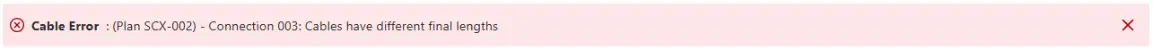
FDH Channell OAFH Equipment Update
Updated the FDH Channell OAFH option to correctly configure stubs.
v3.9.3
October 2nd, 2025
Cable Export Bug Fix
Resolved an issue where cables were missing from the Cable Export Excel file in some cases.
v3.9.2
October 1st, 2025
Missing Dead Count On Plans
Resolved an issue where dead count on cables were sometimes not showing on splicing plans.
v3.9.1
September 29th, 2025
Plan Type Rework
We’ve updated existing plan types and introduced new ones to provide more functionality and align better with design needs.
- Full Splice: The standard splice you're familiar with.
- Mid-Sheath: A mid-cable splice where most fibers pass-through. Fibers can still be spliced at the location to serve terminals or leaves spares.*
- Pull-Through: No splicing occurs as all cables pass-through the equipment, not splicing any fibers at the location. Commonly used as a pull point for long-distance cable runs.*
* In both mid-sheath and pull-through plan types, all cables pass through the equipment instead of splicing together cables.
Setting: Tray Thru Fibers
In FiberDock versions prior to 3.9.1, all splices set to PullThrough were configured to tray THRU fibres. This means that THRU fibres affected the positions of the SPLICE fibres on the trays. For example, given 24 fibres per tray and 12 THRU fibres, the first tray would show 12 THRU fibres and 12 SPLICE fibres.
With version 3.9.1, we’ve introduced Mid-Sheath support (to replace the previous PullThrough feature), along with an option to no longer tray THRU fibres. Given the example above, the 12 THRU fibres would not be trayed. The first tray would contain the first 24 SPLICE fibres.
For best practice, the Tray Through Fibers setting is now OFF in all newly created designs. However, because turning it OFF can change fibre counts, the setting has been left ON for all existing designs to avoid altering them.
For existing designs, we recommend updating the setting by going to:
Settings > Splices > Tray Thru Fibers and switching it to OFF (unchecked).
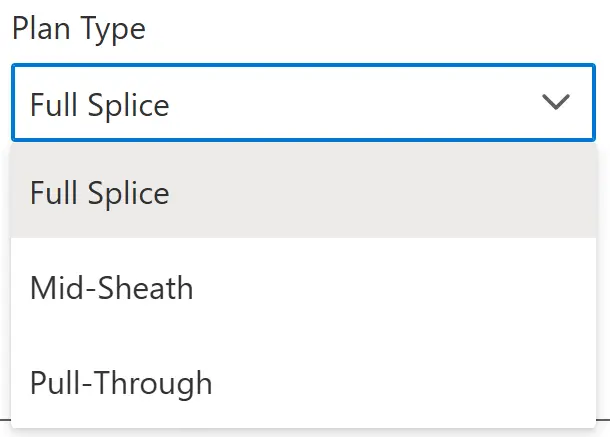
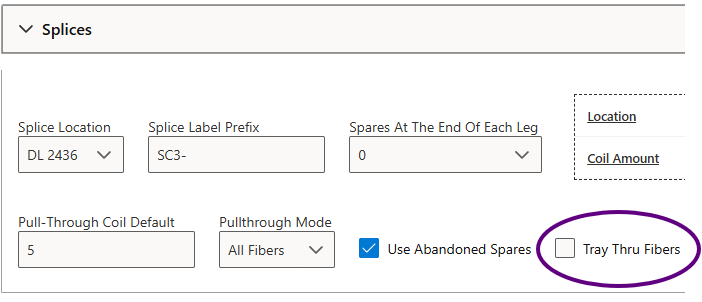
Cables and Terminals Export
You can now export cable and terminal information. Display options are managed in the Plans tab and exported through the Exports tab.
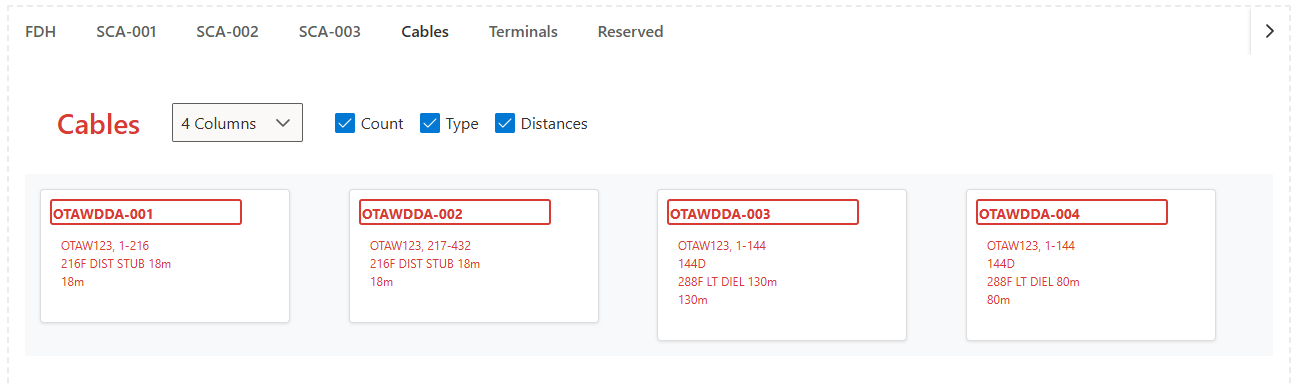
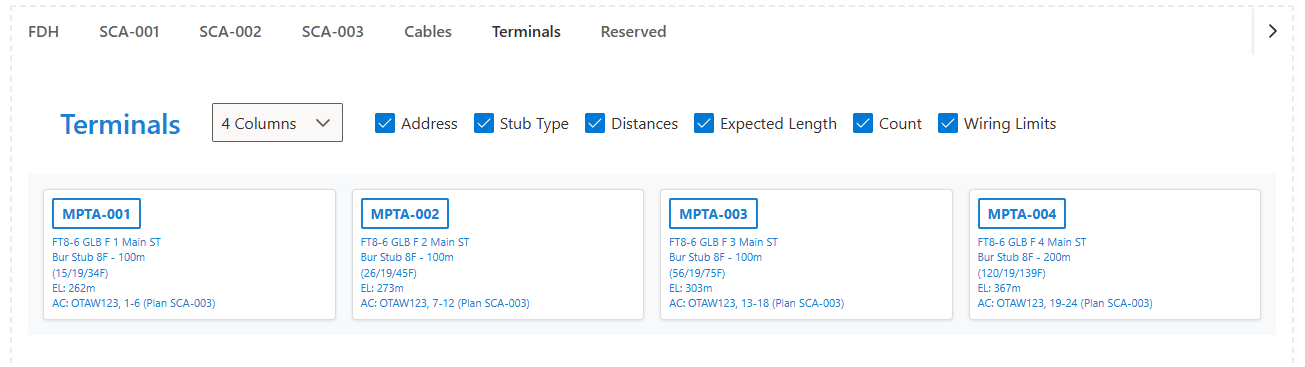
Minor Changes
Choosing “Auto” when editing properties will now also display the actual value next to it.
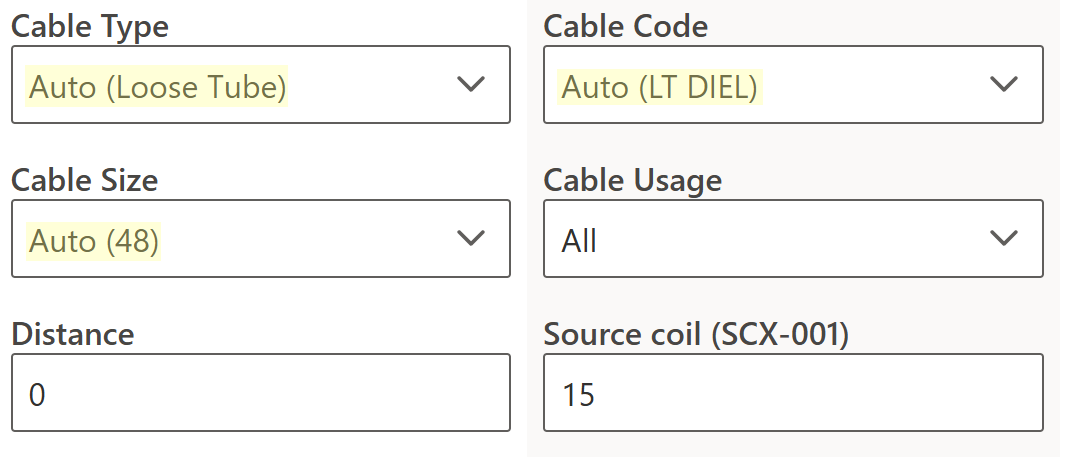
We’ve reworked the interface so all lock and freeze options are managed from one dropdown.
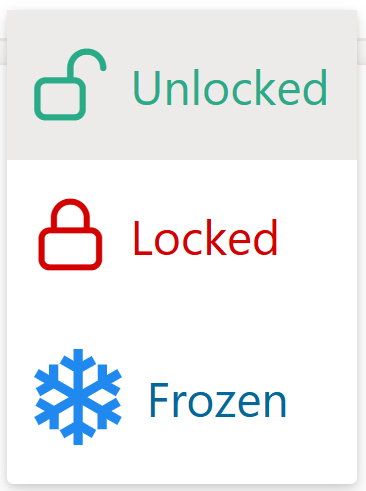
We’ve added a Cable Cap closure option, allowing cables to be capped instead of spliced. These closures can only be placed at the end of legs and are limited to banking spare or reserved fibers.
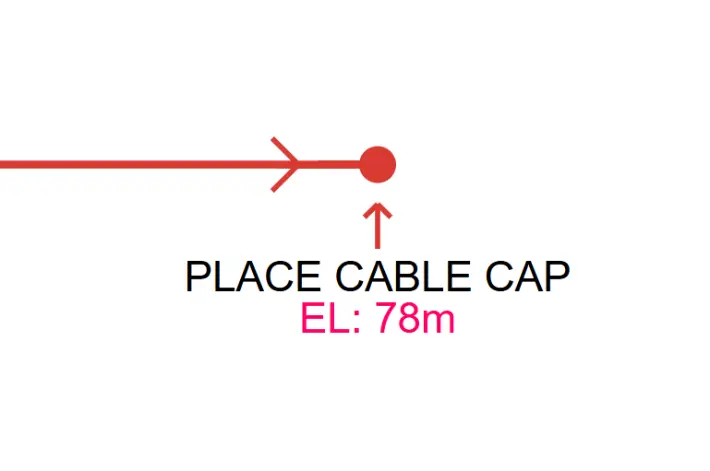
Fixed an issue where designs could still be edited after being opened in read-only view.
v3.8.0
August 29th, 2025
Handling Design Changes
We’ve improved how design changes are managed to make the process more intuitive. Detected changes are now handled the same way as design version changes. Designers can either:
- Accept Changes: Apply the listed changes and automatically create a new Design Changes save point, which can be easily reverted if needed.
- Continue Without Applying: Proceed with the design without applying the changes, though editing will be disabled in this mode.
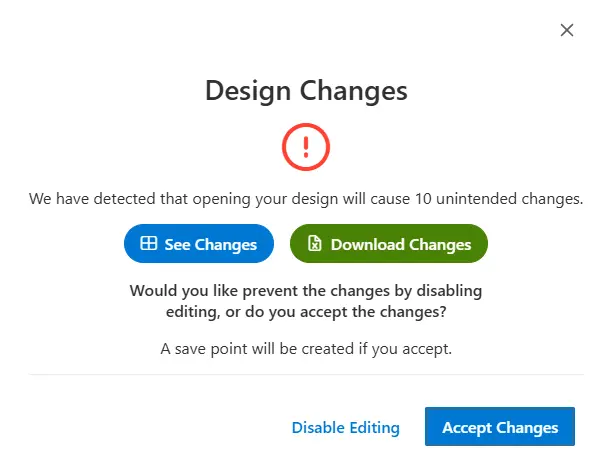
Wiring Limits Improvement
We have redesigned wiring limits to be more user-friendly and addressed several bugs. Key improvements include:
- Units in Wiring Limits: Addresses now include both a unit number and street name. A toggle allows you to switch between the two views.
- Wiring Limits on Plans: Wiring limits can now be displayed directly on plans (Toggle available in settings).
- Port Reassignment Fixes: Issues with reassigning and clearing ports have been resolved.
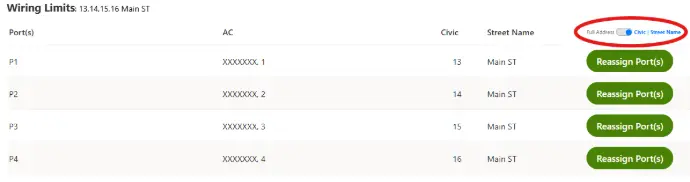
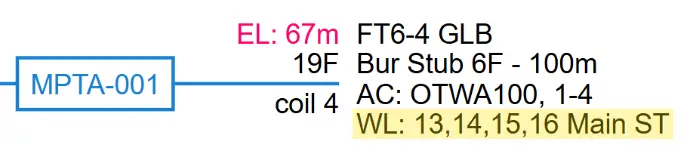
Minimum Dead/Dark Fibers as a Percentage
You can now specify the minimum number of dead/dark fibers on cables as a percentage. This setting will automatically upsize cable sizes to ensure the required minimum is met. We’ve also fixed the warning message so it correctly notifies you whenever the specified minimum is not reached.
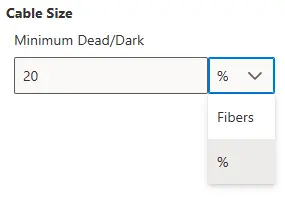
v3.7.3
August 21st, 2025
Reserved Fibers Bugfix
Resolved an issue occurring with reserved groups showing the wrong count.
v3.7.2
August 18th, 2025
Roundup Spares Bugfix
Resolved an issue occurring with Roundup Spares on splices without terminal entries.
v3.7.1
August 14th, 2025
Recycle Bin
Allows the user to move a design to the recycle bin to delete temporarily. Within the bin, a user can view the design (without editing), or restore the design.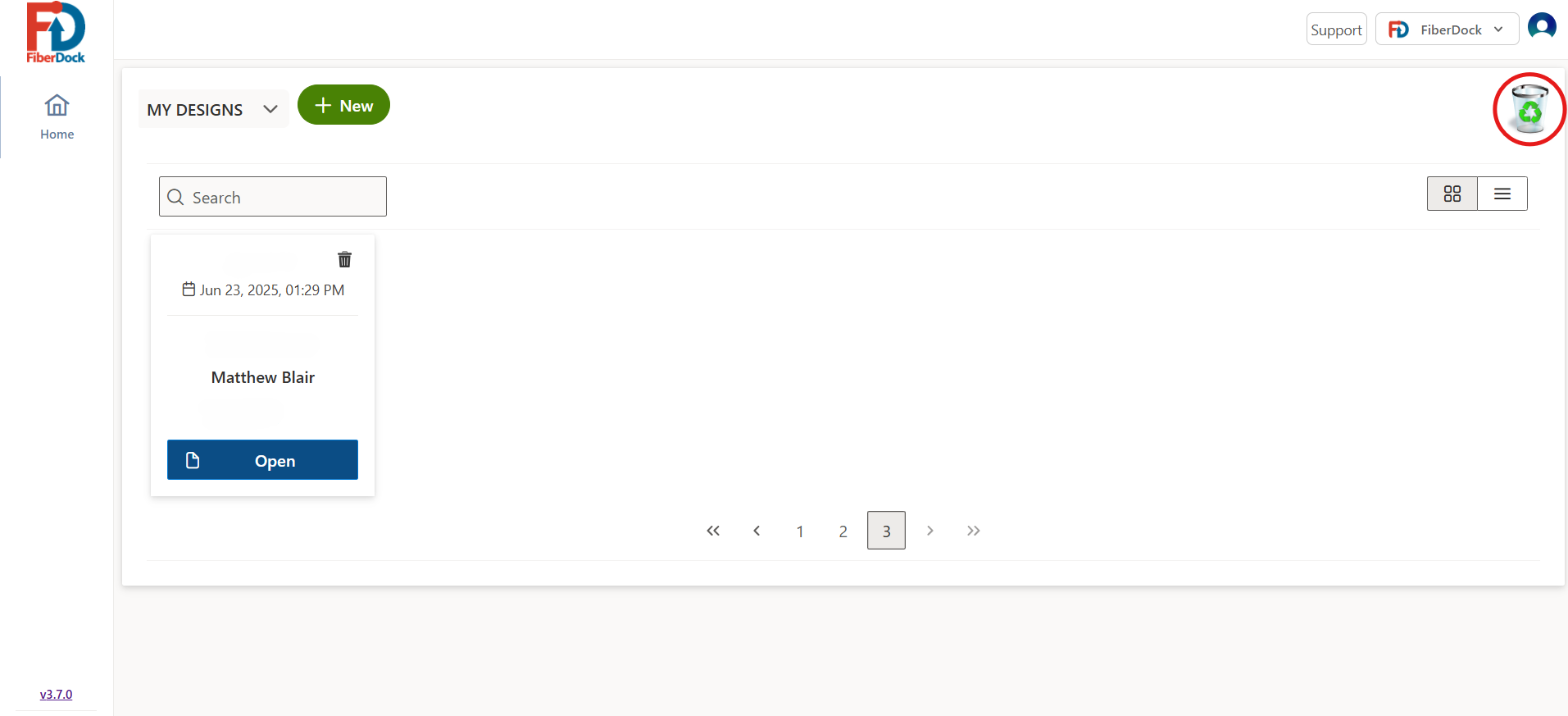
Duplicate Design
Allows users to duplicate a design, so that changes can be made to the copy, without affecting the original. Both designs will then be available on the Home page. This can be seen as a step-up from making a save point.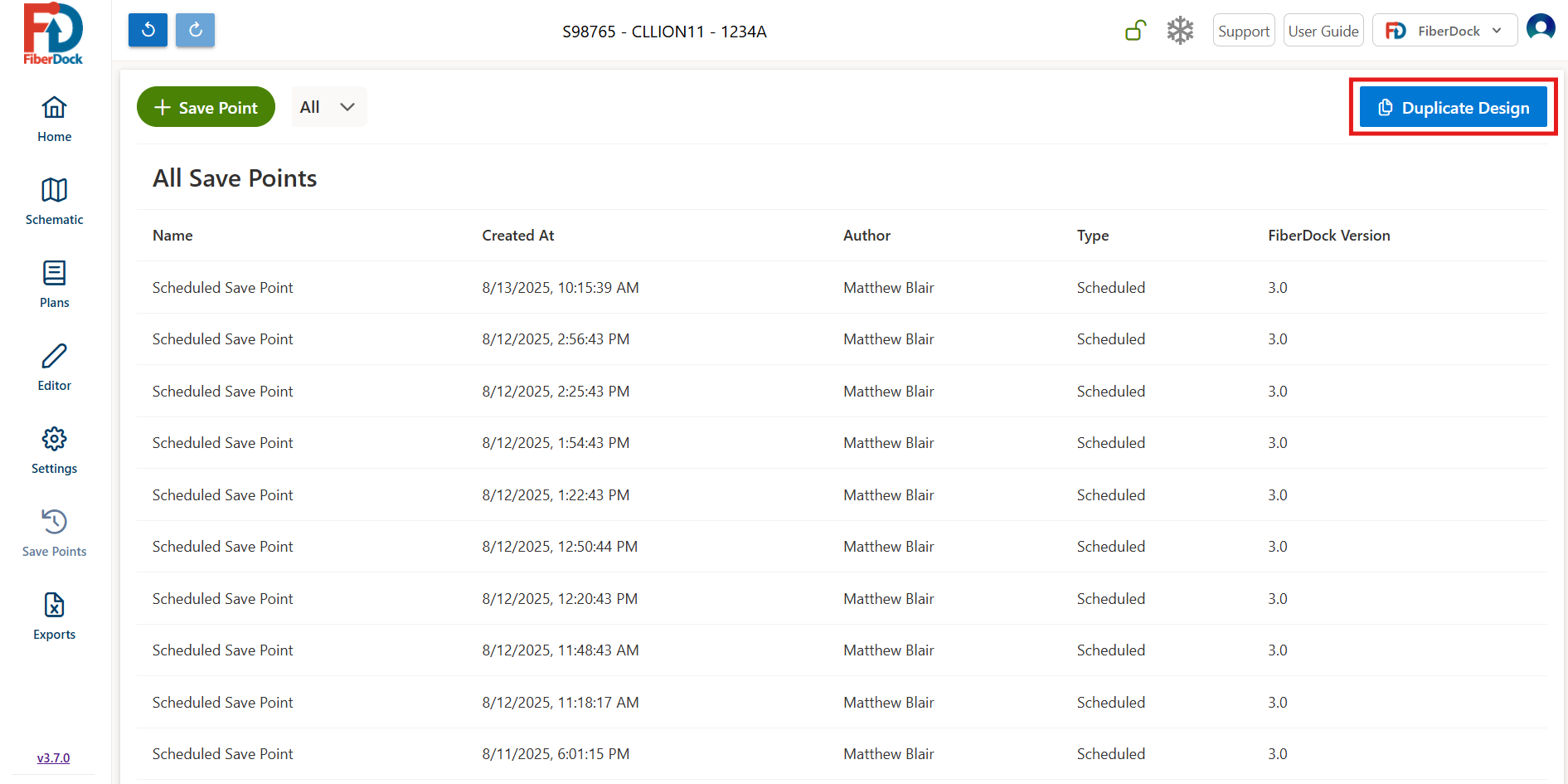
Design Permissions
Lock/Unlock Designs: Allows the owner to prevent anyone other than themselves from editing their design.
Freeze Design: Allows the owner to prevent any edits from being made to a design (including by themselves), making it View-Only. Helps to prevent accidental design changes from occurring.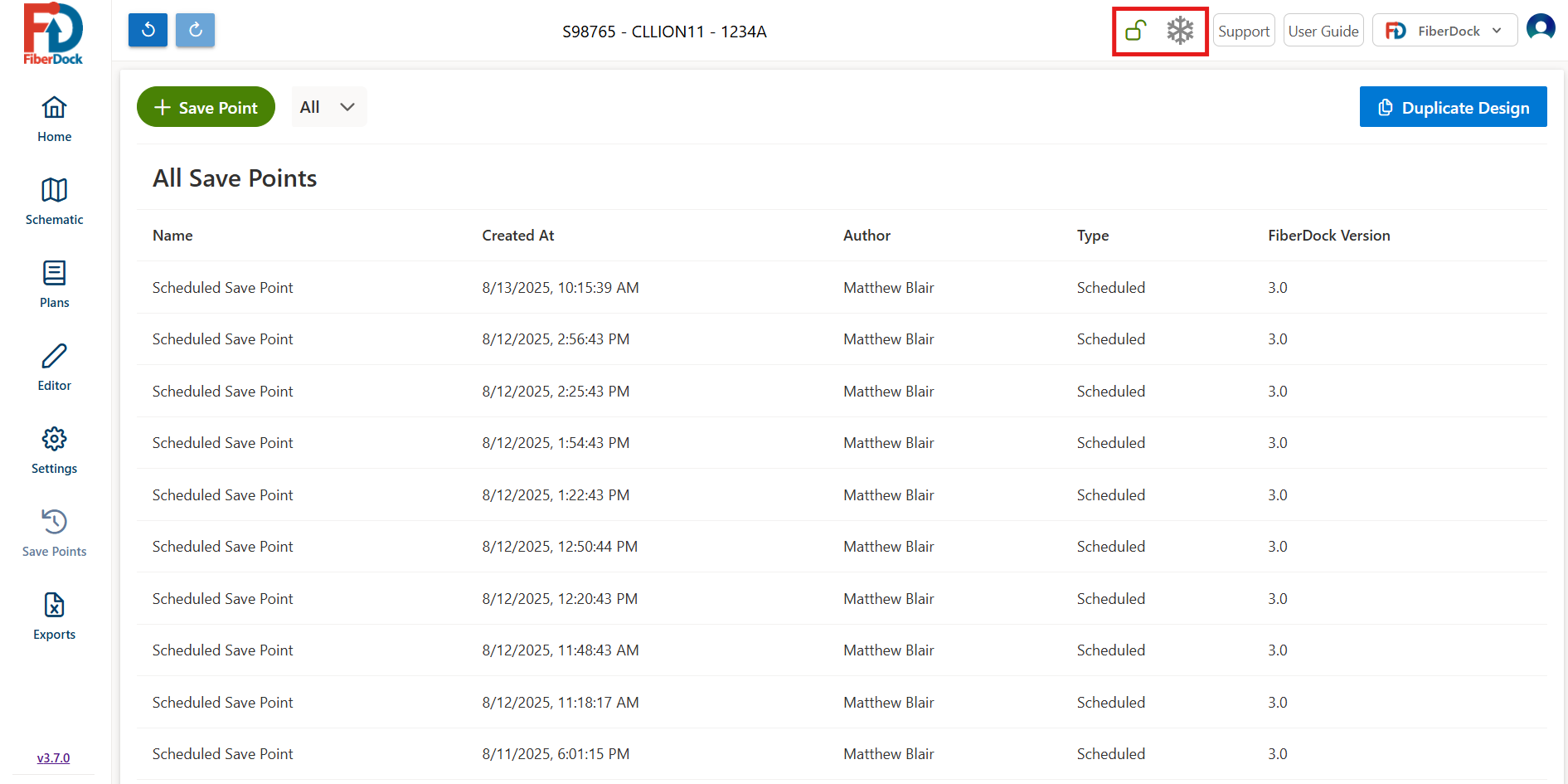
Groups of 25+ Reserved Fibers
Added the ability to have Reserved fibers in groups of more than 24 fibers.
FOSC Auto-Selection
Updated FiberDock's FOSC auto-selection to make more optimal choices, and to select from more FOSC options. Please refer to the training guide for further detail.
Improved Schematic Export
Modified the Download export on the Schematic page such that it is now of higher quality, and shows the full design rather than a snippet.
Version Number Display
FiberDock's current version number (eg. v3.7.0) now displays in the FiberDock app in the bottom left corner.
Minor Bugfixes
Resolved error occurring when a feeder or backbone starting plan is selected but no fibers are designated to terminate.
Resolved error occurring when 0 feeder fibers are assigned to the FDH.
Removed/reworked various cables previously displaying as Undefined.
Resolved an issue where FiberDock would not display terminals on workplans if too many Reserved/Spare groups were present.
Added an error message when terminals are too numerous to be properly displayed on plans.
v3.6.2
July 28th, 2025
Design Opening Issues
Resolved issues that were preventing some designs from opening properly.
v3.6.0
July 25th, 2025
Grid View on Homepage
The grid view now displays the last date each design was updated, and sorts with most recent first.
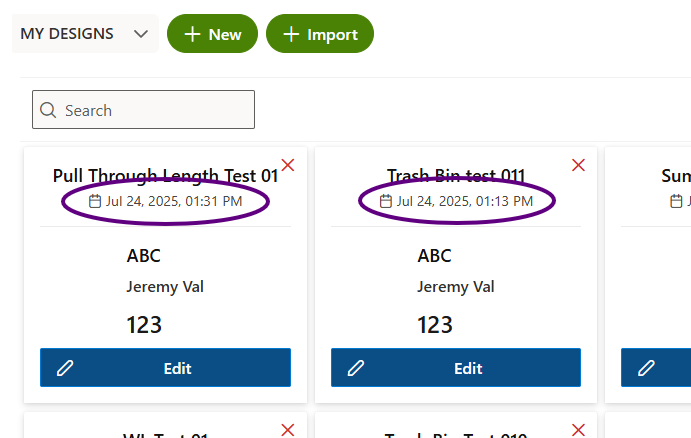
Wiring Limit Entry Improvements to Speed Data Entry
- When clicking into an empty address row, the "unassigned_" text auto clears.
- After keying in an entry, clicking enter will save the values and set focus to the next address row.
- When entering values, the street suggestion box does not block the next address row.
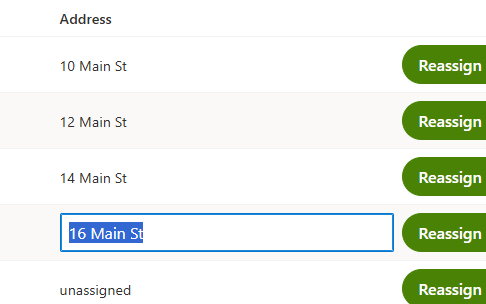
Pullthrough Final Lengths
Fixed error in cable length calculations for pullthrough cables.
Fixed issues White Screens and Locked Fields
Fixed cases where designs could become unusable due to invalid data structure.
v3.5.0
July 23rd, 2025
FDH Capacity Display
Added visual representation of how many fibers are remaining in an FDH.
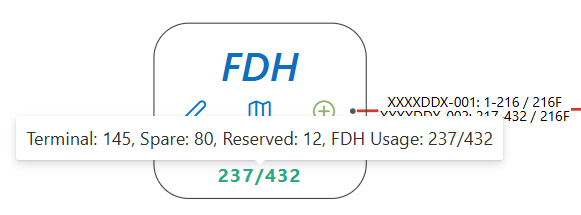
Fiber usage is broken down by type (terminal, spare, reserved, etc).
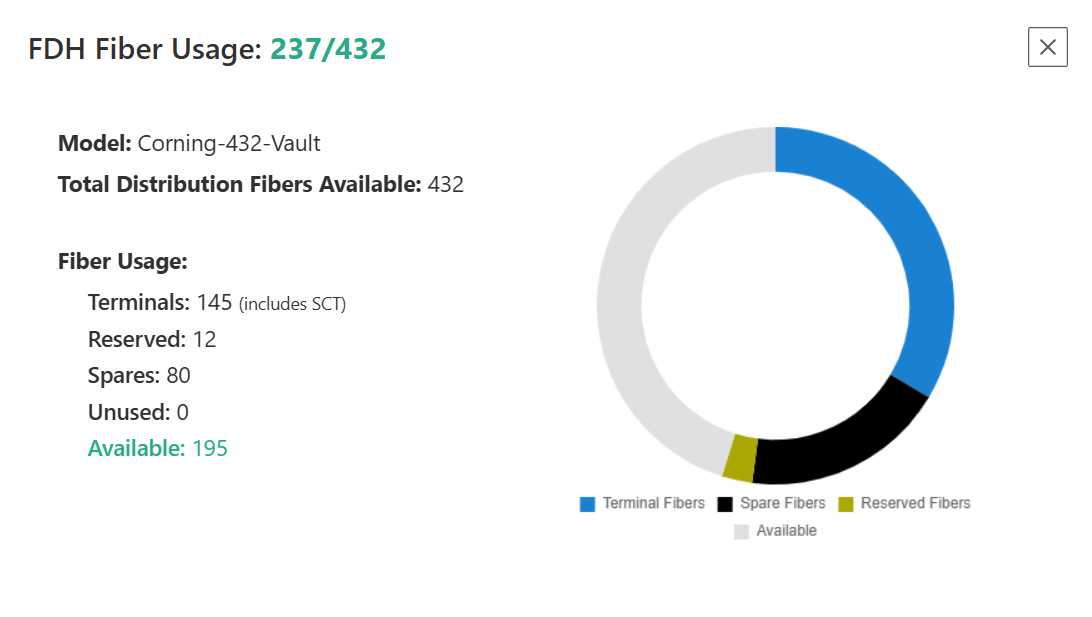
Pullthrough Modifications
Added safeguards around Pullthrough points to ensure that incoming and outgoing cables match before users select the option.
Xplore Splice Sheet Updates
The Xplore Splice Sheet has been to include a column for the distribution fiber count.
The terminal Cable Name and Destination values, and entry in the Splicing Notes have been updated to match the latest Xplore standards.
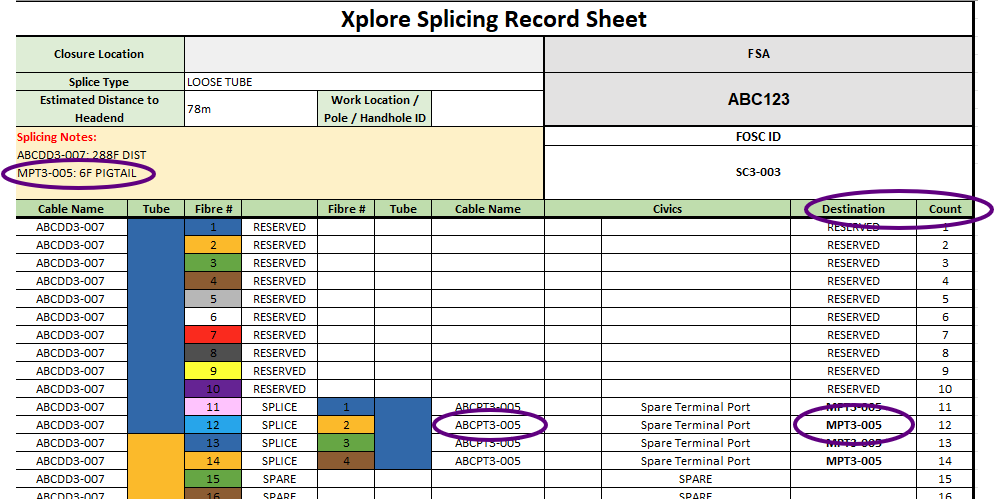
Minor Bugfixes
The splice coil field now consistently updates to the latest inputted value
Fixed an issue where outbound cables at a Pullthrough point were not showing cable details properly
Fixed an issue where an incorrect number of spares was appearing on the Schematic view when no terminals were present
v3.4.0
July 16th, 2025
Avoid Tray Jumping
A new field has been added to the Splice Editor to manually adjust each individual splice's ability to jump trays. Any change to this field will only impact the corresponding splice.
Use Abandoned Spares
If Avoid Tray Jumping is Enabled (Default), FiberDock may add UNUSED fibers to avoid terminals jumping trays. All unused fibers on a tray can now be converted to spares using the "Use Abandoned Spares" toggle in Settings > Cables.
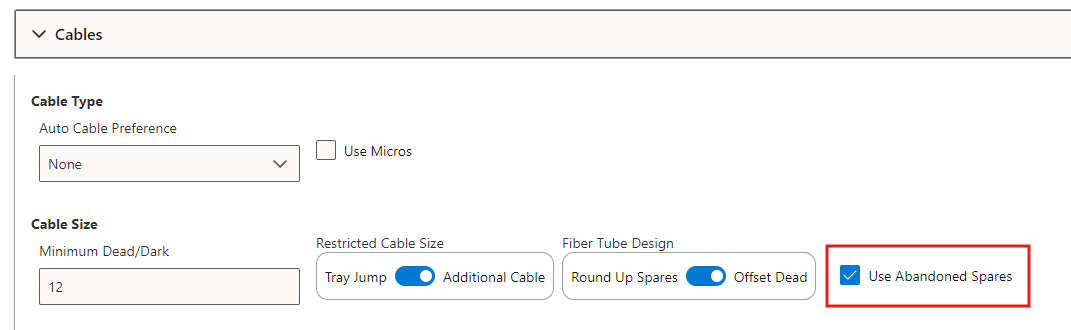
These converted spares will count towards the total number spares requested by the designer, although they will be present regardless of whether the designer explicitly requested spares on that particular splice.
New Reserved Groups
FiberDock now supports a new type of fiber group called Reserved. This feature reserves groups of fibers for future use. These Reserved groups can be added to a design by:
- Entering the suffix "r" after an entry within a splice in Schematic view:
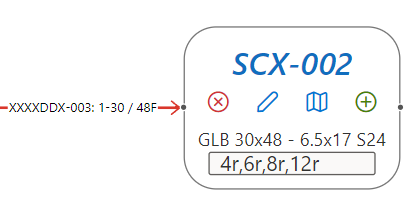
- Going to the associated splice in Plans, and selecting the "+ RESERVED" button in the top left corner. This will open the Reserved Editor, where groups can be added and modified as needed.

Within the Reserved Editor (shown below), designers can modify different fields related to each associated Reserved Group on the splice:
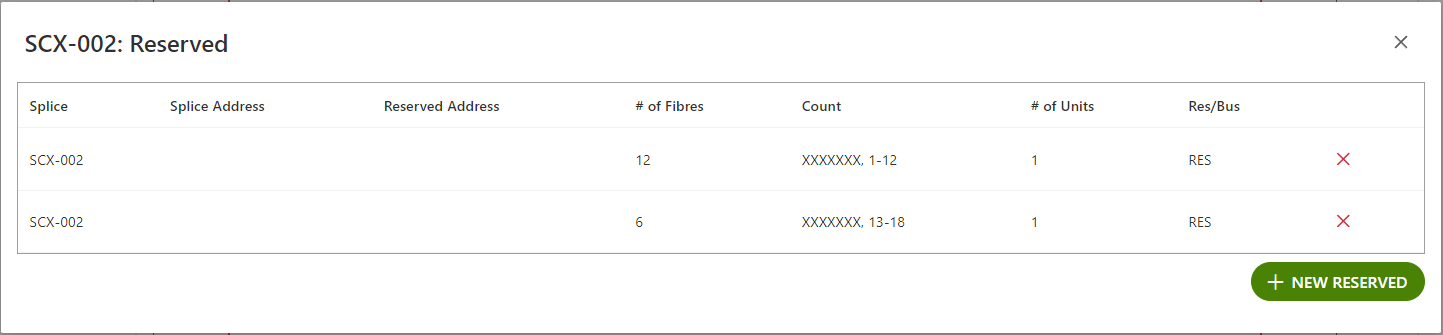
Work Location ID
A Work Location ID field has also been added as a another method to document the location of each splice.
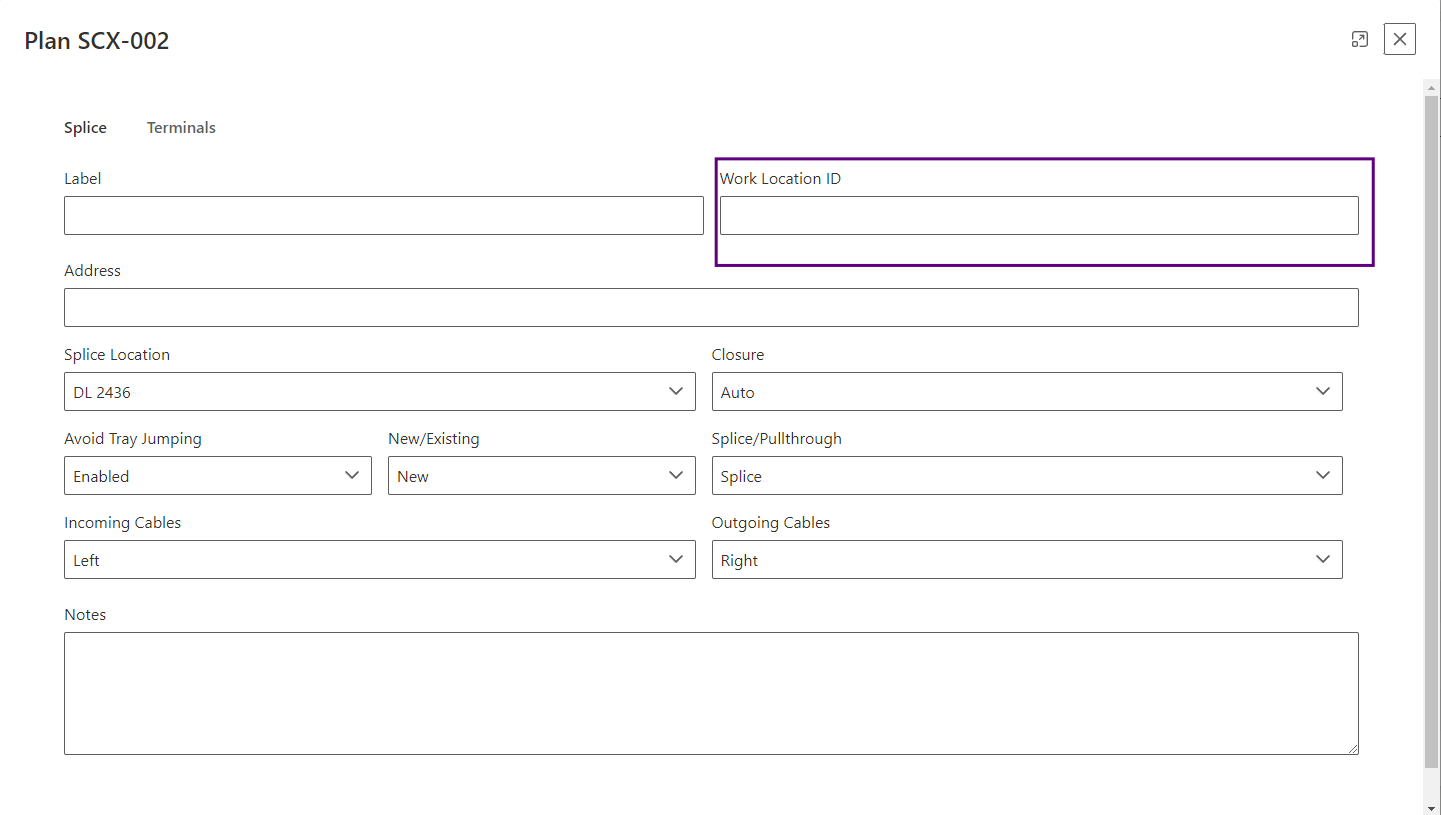
v3.3.1
July 14th, 2025
Improved Cable Labeling on Schematic Screen
Cable name and descriptions now wrap for easier reading.
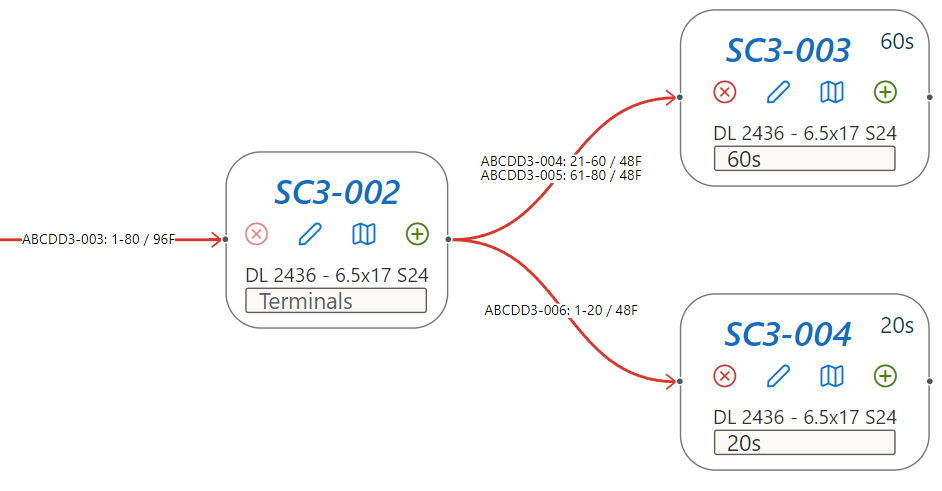
Custom Cable Usage Amount input box changed to a Drop Down
Custom
usage amount can be selected in multiples of 12.
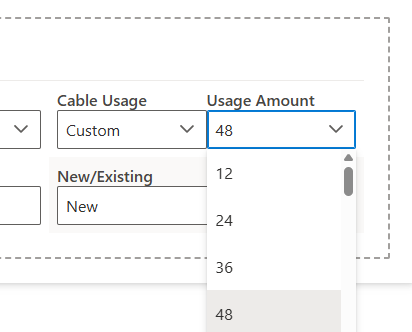
Minor Bugfixes
Logic added to resolve issues with invalid white screen on viewing plans
Upper case terminal and spare entries (e.g. 4S) are now valid in Schematic.
.
v3.3.0
June 26th, 2025
New FDH Stubs - Splitter, Bypass, and Spare Designation
- Splitter and Bypass FDH stubs are now available! Designers have the ability to customize the FDH with splitter, bypass and spare feeder fiber counts. This can be done by opening the FDH editor.
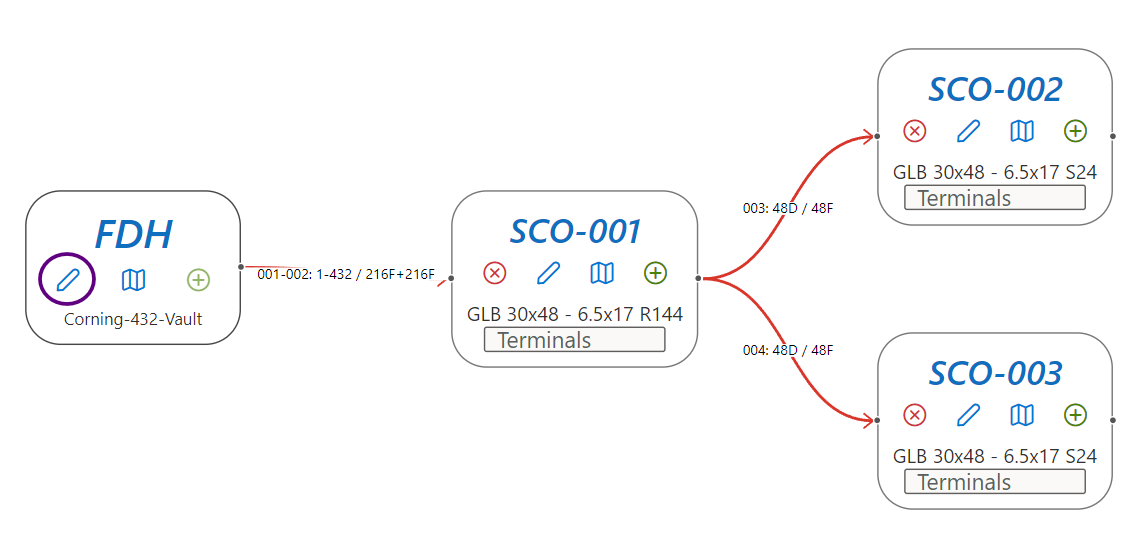
- After clicking the FDH pencil icon, the following editor will pop up. This menu allows users to toggle between 1 and 2 feeder stub modes, and permits the modification of different feeder count values depending on which mode is selected.
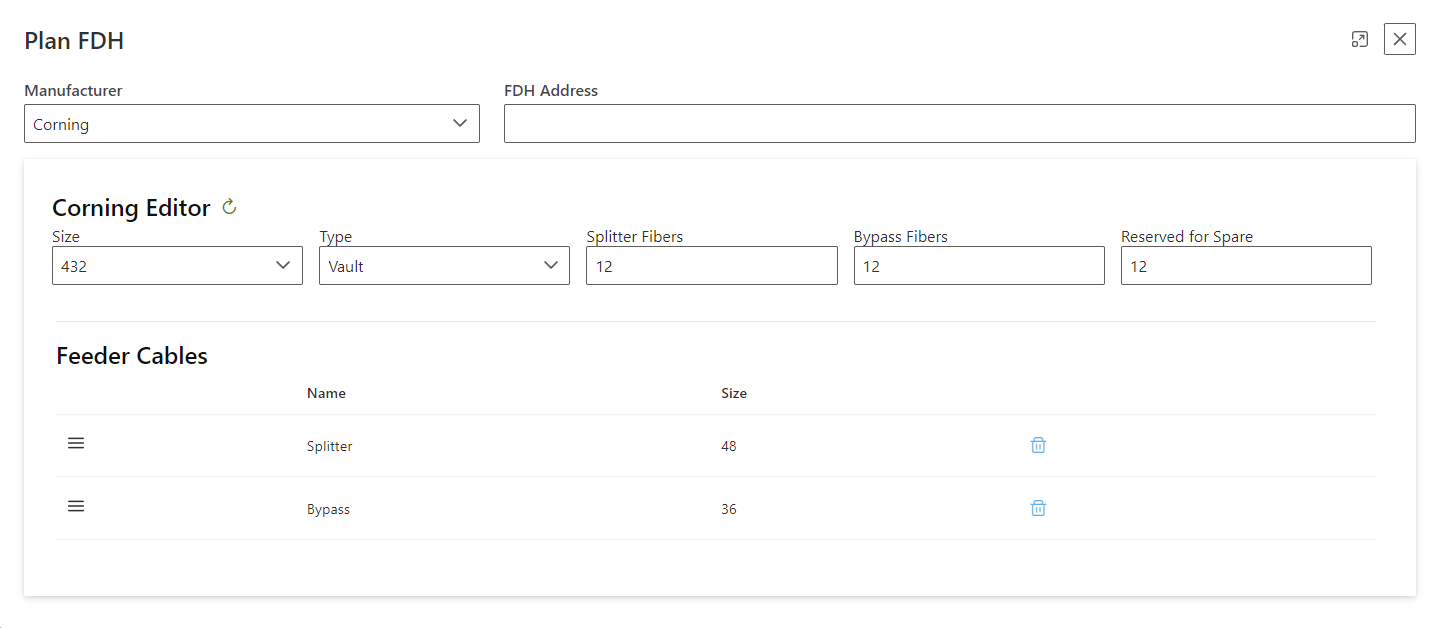
- Plans have also been updated to show the new stub configurations:
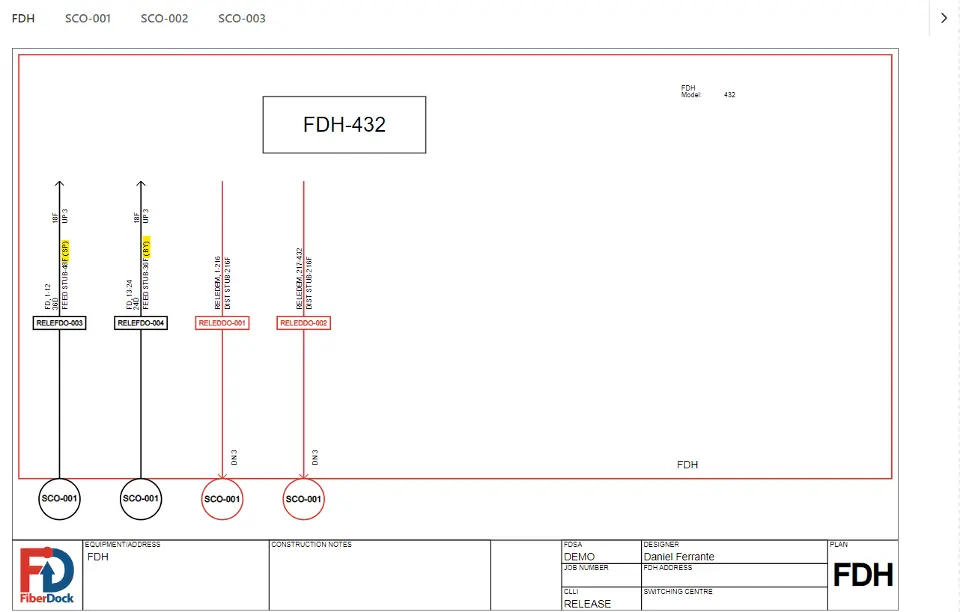
Usable Cable Fibers
Designers can now select custom usage amounts for cables. This controls the maximum number of fibers that are available on a cable before a new cable is created.
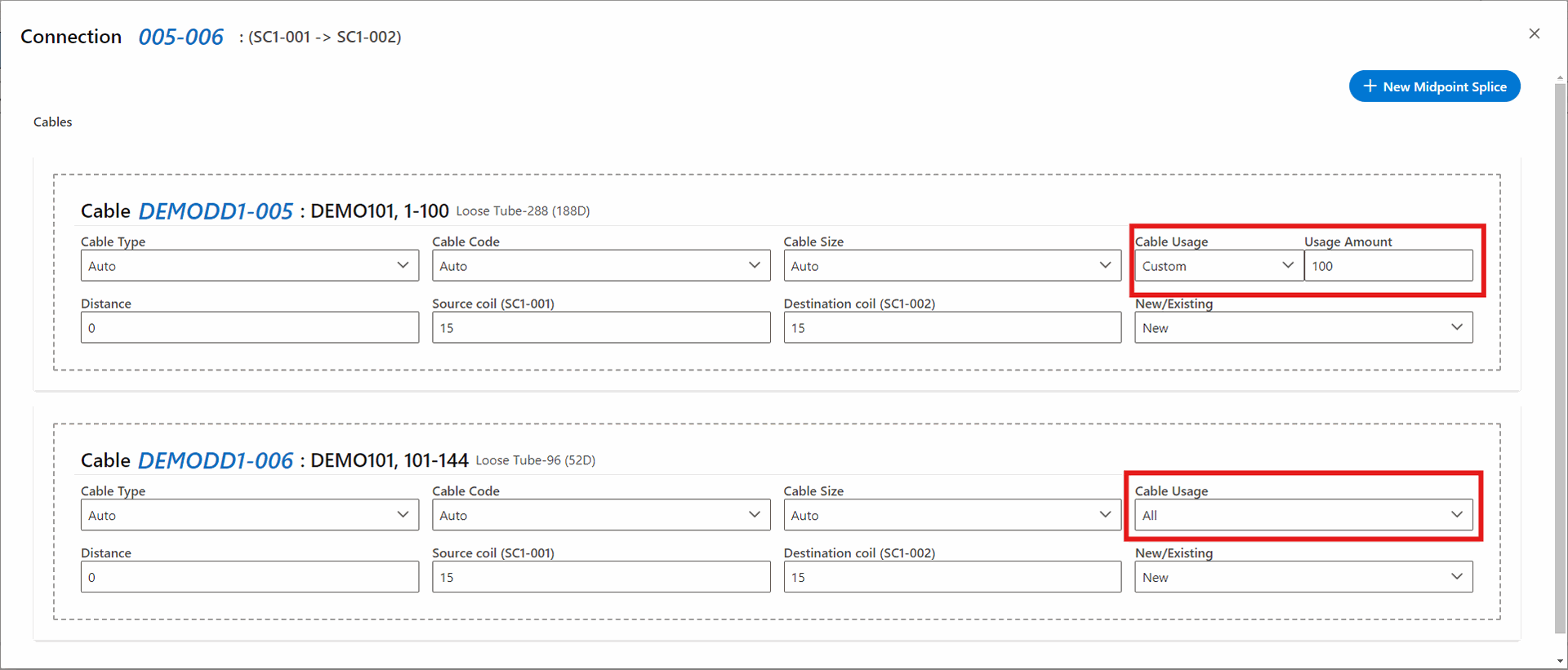
By default, Cable Usage is set to "All", which utilizes all the cable fibers. By toggling to "Custom", the designer can specify the count limit they would like to assert on that cable.
Labeling Changes
- Automatic labeling has been implemented for cables, terminals and splices. Users can override this at any time and set their own rules for automatic labeling in settings, while also being able to edit individual labels as needed.
- Warnings have been added for when edited cable, terminal and splice labels do not follow specified ISP standards. Designers will also receive an informative warning whenever they have duplicated a label in multiple locations. You can turn off these warnings in the design settings if needed.
- Plans have been upgraded to support longer labels and reduce overlapping.
30 Minute Save Points
FiberDock now automatically creates save points every 30 minutes. Each of these is saved as a "Scheduled Save Point", which can be found in the "Save Points" tab.
Minor Bugfixes
The proper count is now displayed on plans when multiple cables are present.
Upper case terminal and spare entries (e.g. 4S) are now valid in Schematic.
- Distances over 1000m are now permitted
- Addresses are saved when clicking enter
v3.2.2
June 11th, 2025
Increase Ending Feeder/Backbone Fibers
You can now specify up to 288 ending feeder/backbone fibers at a splice. Up from the previous limit of 144 fibers.
v3.2.0
June 6th, 2025
New Hardware*
New FOSCs, GLBs and Ribbon cables have been added for specific ISPs.
FOSCs now follow the naming convention:
- Closure Type
- S (Single) or R (Ribbon)
- Number of fibers per tray
*Note that hardware changes will only appear in newly-created designs
Terminal Size Roundup Buffer
There is a new option in Settings > Terminals that allows the designer to specify the minimum number of spare ports left in terminals.
Minor Bugfixes
Better fitting/display of longer labels
Upper case terminal and spare entries (e.g. 4S) are now valid in Schematic.
Ability to add multiple spare entries and capital letter terminal/spare suffixes (e.g. 4S).
v3.1.0
May 6th, 2025
Backbone
FiberDock now allows Backbone designing directly in the schematic! By designating 1) a starting splice location and 2) locations (and quantity) of ending Backbone fibers, FiberDock will automatically map a path for these fibers, displaying Backbone counts on each cable along the way.
Backbone has also been added to the exportable Splicing Sheets and Splicing Plans.
Feeder/Backbone Count Order
Feeder and Backbone count orders are now editable at applicable splices.
Additional Warnings/Error Messages
When FDH stub lengths exceed 31m, users are notified with a warning. When they exceed 50m, users are notified with an error.
When the requested number of fibers exceeds FDH capacity, users are prompted with an error message. A similar message is triggered when the requested Feeder fibers coming to the FDH exceed the FDH Feeder stub capacity.
Various Bugfixes
v3.0.0
April 15th, 2025
Settings Templates
FiberDock now allows customization by ISP, allowing use by many more customers.
GIS Import
Import and Export of data from GIS sources is now supported. Current integrations include ESRI ArcGIS, and GeoJSON.
Feeder and Backbone Layers
Feeder and Backbone fibers can now be included in designs, sharing cables with Distribution.
Clerk Logon Provider
FiberDock has been enhanced to utilize the Clerk Logon provider, which allows support for SSO logins.
v2.3.1
December 16th, 2024
Bugfix
This release of FiberDock includes a bugfix resolving an issue the caused the schematic screen to appear blank (white screen).
v2.3.0
December 11th, 2024
Bugfixes
This release of FiberDock includes a couple of bugfixes including to the algorithm itself to better save fibers. You will be notified if your job is affected by the change.
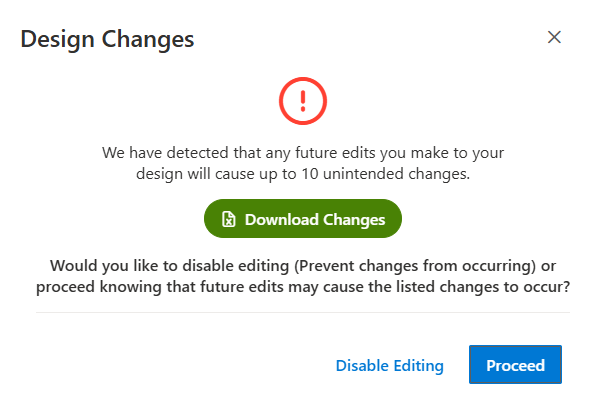
Now, a warning is displayed similar to a version change warning when opening a job that is affected by an algorithm change and may cause unintended changes when attempting to edit it.
Bug fixed in count algorithm where it did not correctly borrow fibres when needing to borrow from multiple splices in a row. Only a handful of designs have been affected by this change.
Fixed a bug where changing the filter for type of design (All/My Designs) on the home page also resets the search box.
Fixed a bug that would incorrectly display a port size error on designs.
v2.2.0
October 25th, 2024
Splicing Sheets
Introducing Splicing Sheets, a new export option now available in FiberDock! Splicing Sheets provide a spreadsheet format that many splicers prefer, offering a detailed, row-by-row breakdown of fiber splicing work for clear, organized tracking.
Partially Energized Terminals
FiberDock now supports partially energized terminals. Instead of fully energizing every port in a terminal, designers can now specify the exact number of ports to energize. For example, energizing only 3 out of 4 ports in a 4-port terminal. Simply specify the amount of energized ports when creating a terminal and can be rest assured that FiberDock will automatically take care of the fiber counts.
Redesigned Settings Page
The settings page was getting clunky and disorganized with all the new features that have been implemented lately. The page has been completely redesigned for a cleaner, more compact layout, making it easier to navigate and quickly find the settings you need.
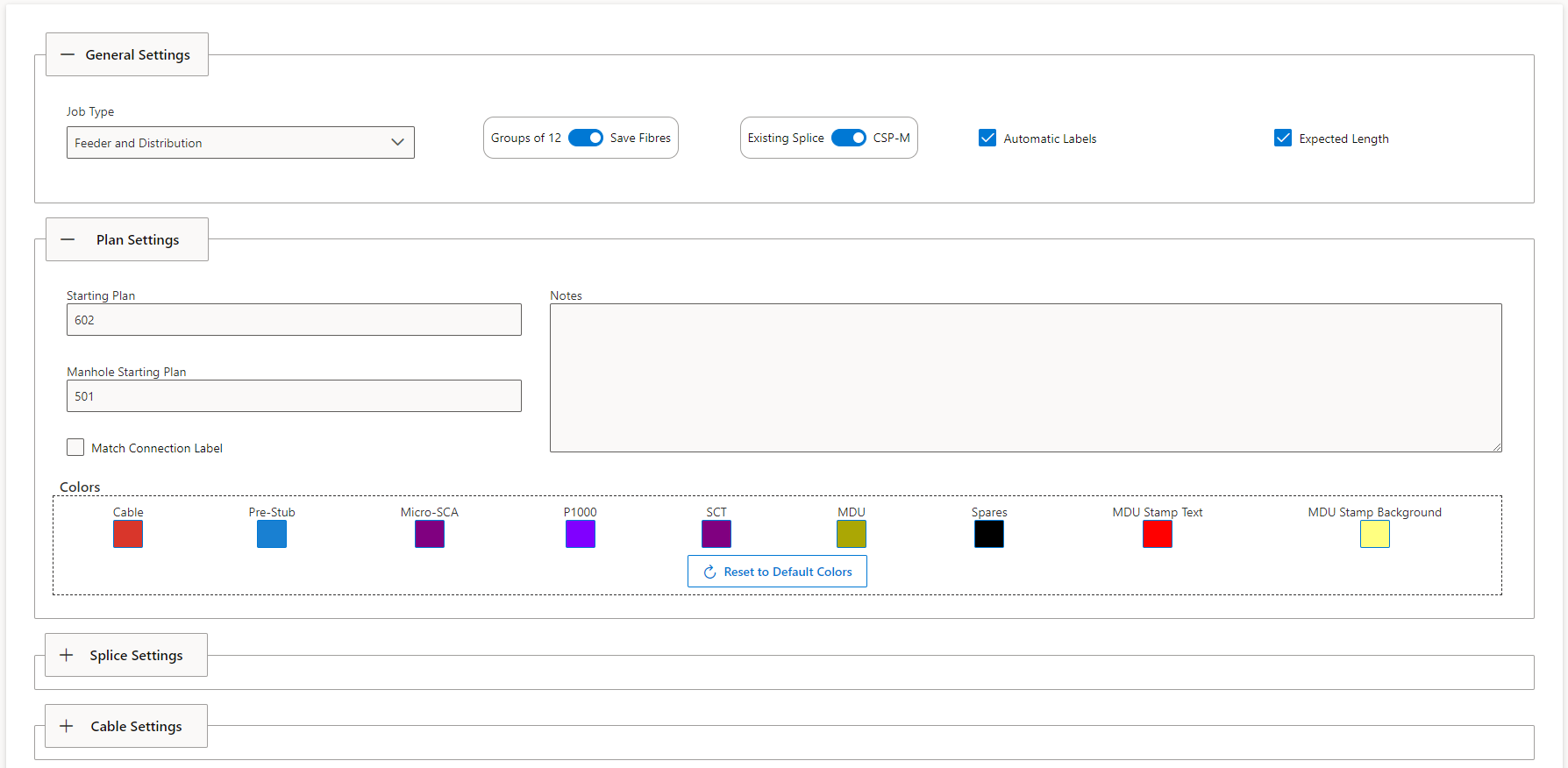
To access the Design Properties in a new design, click "Edit Design Details" in the title section. Once a Job Number has been set for your design, click the Job Number in the title area to return to the Design Properties section.
Features
FiberDock now allows designers to assign different feeder CSP and CSP-GLB labels that will only be displayed on Feeder Plan exports.
Bugfixes
FiberDock now correctly arranges cable and terminal images, as well as the contents of table editors in proper sequence.
CSP models with a star (*) prefix, which caused issues during Feeder BOM export, have been removed.
Resolved an issue that caused freezing when editing splice plan labels in the schematic.
Resolved an issue that related to exports of SCT counts in the BC3888 form.
v2.1.0
September 5th, 2024
Undo/Redo
One of the most requested features is now available in FiberDock. Easily undo (Ctrl + Z) and redo (Ctrl + Y) actions, or use the buttons in the header. Designers will be able to undo up to 100 edits at a time.
Select Available Cables
When a cable is set to "Auto," FiberDock automatically selects the optimal cable type and size. Designers can now limit the selection options under "Cable Settings."
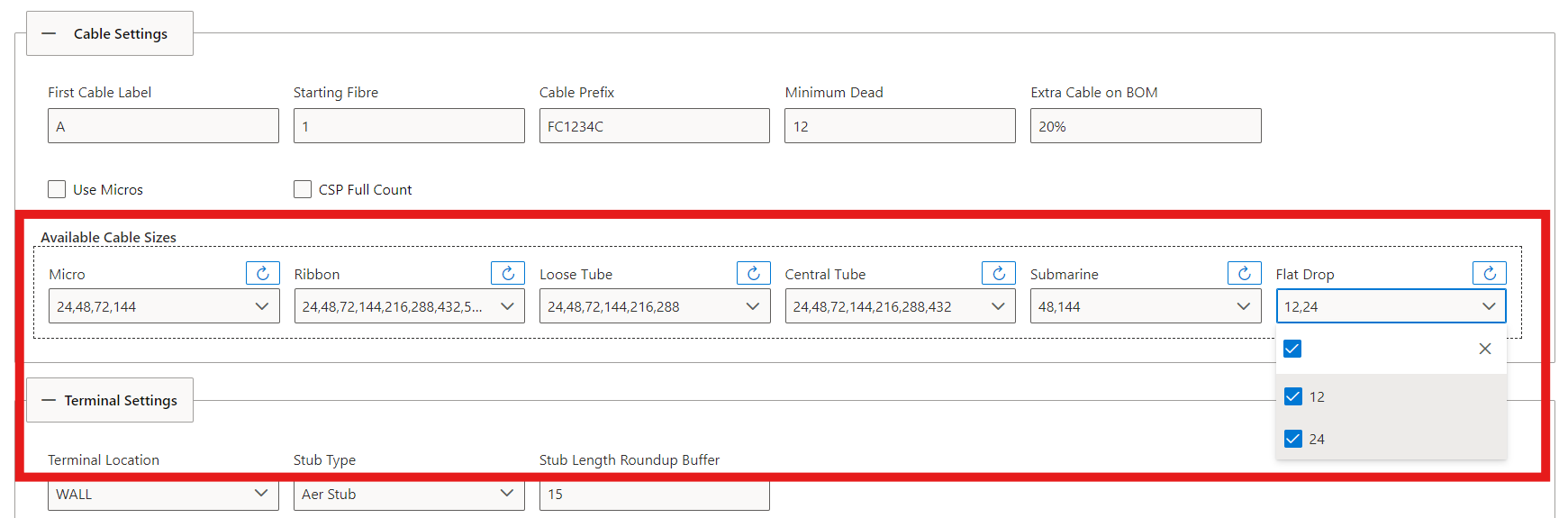
Other Features
The footer template for splicing and feeder plans now includes company logos and exported date.
Designers can now use SCTs purely as splice points for branched MPTs by setting the SCT size to 0, eliminating the need to treat SCTs as terminals.
Designers can now set the default number of spares left at the end of each leg under "Splice Settings."
A warning message now appears 1 minute before logging out due to inactivity.
Design warnings and errors, previously listed on the exports and plans pages, are now also displayed on the schematic page.
v2.0.0
August 1st, 2024
New Count Algorithm
FiberDock v2.0.0 marks our most significant update to date, hence the version 2. We've completely rebuilt the count algorithm used to assign fibre counts to enhance its efficiency and optimization. The main changes are listed below:
The new count algorithm better optimizes fibre usage and saves more fibres when compared to the previous count algorithm.
- Assigning SCT fibre counts has been reworked to optmize fibre usage.
- Splices with only SCT terminals no longer leave unnecessary spares.
- Fixed a bug that incorrectly determined the placement order of SCTs and MPTs.
Fixed an issue that caused fibre counts to overlap when a branched splice was at the end of a leg and contained only SCTs.
Migrating Designs To Version 2
When opening designs last modified in FiberDock v1, you will see a version change prompt. The new count algorithm may alter existing fiber counts, so it’s recommended to “Download Changes” to review before upgrading.
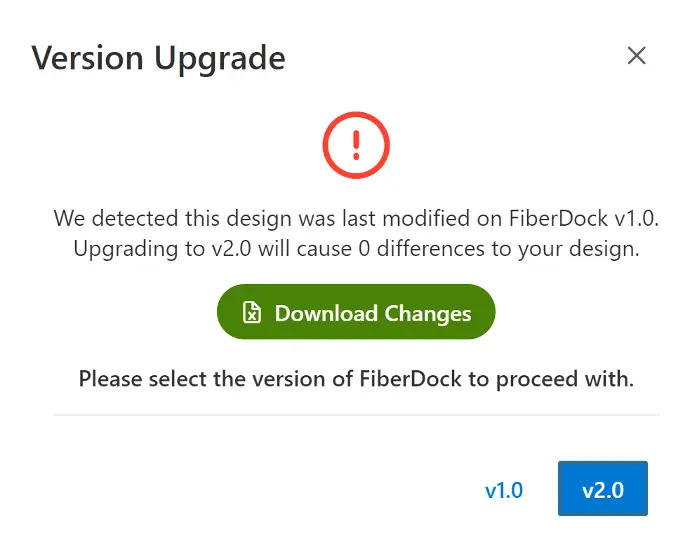
- v1.0*: Directs you to the previous version of the tool with the old algorithm. Choose this for designs that require consistent fibre counts.
- v2.0: Immediately applies the new count algorithm. Select this if count changes won’t impact your design.
*v1.0 is deprecated and will not receive new updates or features.
Save Points
Save points offer a history of changes, enabling you to easily view alterations over time and swiftly revert to previous states as needed. Save points are created:
- Manually by the designer by clicking "+ Save Point".
- Automatically when a design is exported.
- Automatically when a design's FiberDock version is upgraded.